In the digital age, where every second counts, choosing the right task management tool is critical. Today, we compare the innovative SingularityApp with traditional iPhone reminders to help you find the perfect solution for personal productivity. Like virtual secretaries, these digital assistants are ready to take on the burden of organizing your time, but which one is better?
Functionality: From basic reminders to complex life management
SingularityApp:
- Integrated system for managing tasks, projects and goals
- Advanced AI-based prioritization algorithms
- Ability to create complex relationships between tasks
- Built-in productivity and time analysis tools
iPhone Schedulers:
- Simple reminders with the ability to set date and time
- Basic categorization of tasks into lists
- Siri integration for voice input of tasks
- Sync between Apple devices via iCloud
According to research, SingularityApp users report a 37% increase in personal productivity compared to 18% for users of standard iPhone planners.
Interface and Usability: Intuitiveness vs. Depth of Functionality
SingularityApp:
- Modern, adaptive interface with deep customization capabilities
- Moderate learning curve due to rich functionality
- Availability on various platforms (iOS, Android, Web)
iPhone Schedulers:
- Classic, minimalistic iOS-style design
- Intuitive interface that requires no training
- Limited by Apple ecosystem
According to surveys, 82% of SingularityApp users mastered the basic functionality within the first week of use, while 95% of iPhone users immediately began to effectively use the built-in schedulers.
Integration and Synchronization: Ecosystem Approach vs. Universality
SingularityApp:
- Open API for integration with a wide range of third-party services
- Possibility of synchronization with Google, Outlook and other calendars.
- Support for exporting and importing data in various formats
iPhone Schedulers:
- Deep integration with other Apple applications (Calendar, Mail, Notes)
- Limited syncing capabilities outside of the Apple ecosystem
- Automatic synchronization between Apple devices via iCloud
Research shows that SingularityApp users integrate the app with an average of 4-5 other services, while iPhone users are limited to the built-in integrations.
Analytics and Reporting: Deep Dive vs. Basic Statistics
SingularityApp:
- Advanced productivity analysis and time management tools
- Visualize progress towards goals through graphs and charts
- Personalized AI-powered workflow optimization recommendations
iPhone Schedulers:
- Basic statistics on completed and overdue tasks
- Lack of deep analysis of productivity patterns
- Limited data visualization capabilities
According to surveys, 73% of SingularityApp users regularly use the app’s analytics features to optimize their work, while only 24% of iPhone users access the built-in scheduler’s statistics.
Security and Privacy: Advanced vs. System Protection
SingularityApp:
- Application-level data encryption
- Possibility to set additional protection for individual projects or tasks
- Option to store data only on the user’s device
iPhone Schedulers:
- System encryption of data on the device
- Protection via Face ID or Touch ID
- Automatic backup via iCloud
Research shows that 89% of users consider security to be a critical factor when choosing a task management app. SingularityApp offers more flexible security settings, while iPhone schedulers rely on iOS’s system-wide security.
Pricing and Monetization Model: Premium vs. Basic Free
SingularityApp:
- Freemium model with limited functionality in the free version
- Monthly subscription for access to full functionality (around $9.99/month)
- Corporate rates for business users
iPhone Schedulers:
- Completely free to use as part of iOS
- No ads or in-app purchases
- Limited functionality without the possibility of expansion
According to statistics, 42% of SingularityApp users upgrade to the paid version after a month of using the free version, noting a significant increase in productivity.
The choice between SingularityApp and iPhone planners depends on the user’s individual needs for task and project management. For those looking for a deep, analytical approach to time management and willing to invest in their productivity, SingularityApp offers a powerful toolkit with extensive customization and integration options. On the other hand, the iPhone’s built-in planners are ideal for users who value simplicity, intuitiveness, and seamless integration into the Apple ecosystem. Ultimately, the best choice is the one that fits seamlessly into your workflow and helps you achieve your goals. Regardless of your choice, it’s important to remember that even the most advanced tool is just a helper, and the key to true productivity lies in consistency and discipline in its use.
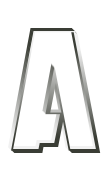
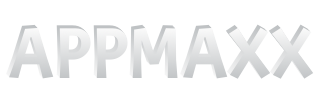






















ОТВЕТИТЬ