Topping up your Steam balance is an essential operation for all active gamers and gaming enthusiasts. It allows you to purchase any number of games and offers from Steam without having to use a credit card or PayPal for each individual transaction. Moreover, it also simplifies the purchasing process, making it faster and more convenient.
In our detailed guide, we will discuss in detail the steps required to top up your Steam balance. We will discuss the different methods you can use and show you how to use each one.
Whether you are new to Steam or an experienced user , we are sure that you will find this guide useful. Chances are that you will learn something new or remember some useful information that you forgot.
Let’s get started and figure out how to top up your Steam balance effectively and safely!
Detailed guide: how to top up your Steam balance
Step 1: Login to your Steam account
Launch the Steam app on your computer or mobile device and sign in to your account. If you don’t have an account yet, you’ll need to create one.
Step 2: Go to the “Wallet Balance” section
In the top menu, click on your username, then select “Account”. Here you will see the Wallet Balance section. The balance is displayed on the right side of the screen.
Step 3: Select “Top up balance”
Click the Add funds to Steam button, which is located under your wallet balance. You will now be on the Add funds page.
Step 4: Select the amount
Select the amount you want to top up your balance with. Steam will offer several options, but you can also enter your own amount.
Step 5: Select a payment method
Select one of the available payment methods, such as credit card, PayPal, Webmoney, etc. Fill in all required fields.
Step 6: Make payment
Click the Continue button and make the payment. After a successful transaction, you will see a notification about the balance replenishment.
Congratulations! Now that you have funds in your Steam account, you will be able to purchase any game or item in the store.
Why do you need to top up your balance on Steam?
If you don’t have enough funds in your account, you won’t be able to buy a new game you’re interested in or an add-on to an existing one. In addition, Steam regularly holds sales, during which you can buy your favorite games at a discount. So, by replenishing your balance, you’ll always be ready for promotions and will be able to quickly and easily purchase the desired products.
But that’s not all. Replenishing your balance is also useful for participating in trading operations on the Steam Community Market , where users can buy and sell in-game items. With enough money in your account, you can find unique items and improve your game collection.
If you need to top up your Steam balance, you can use our Steam top-up site. Here you will find fast and secure transactions with online wallets and bank cards.
Steam Balance Replenishment Methods: Overview of Options
- Credit or debit card: The most popular and convenient way to top up your Steam balance. Simply add your card details to the My Payments section and use it to instantly pay for games and apps.
- PayPal: This is a fast and convenient way to transfer funds. If you have a PayPal account, you can simply select this payment method when adding funds to your balance.
- Direct Bank Transfer: Steam supports direct bank transfers from select banks. This process may take longer than other methods.
- Steam Gift Cards: This is a great option if you want to pay for games in advance or give a gift to another Steam user. Steam Gift Cards can be purchased at many retailers or online.
- Third party services: There are various payment services such as paysafecard or WebMoney that allow you to top up your Steam balance without using a card.
Regardless of the method you choose, always make sure you use trusted and secure payment systems.
Instructions for replenishing your balance via the Steam website
Topping up your Steam balance via the official website is quite simple. You will need just a few steps:
- Open your browser and go to store.steampowered.com.
- In the upper right corner of the page, click on your login to open a pop-up menu.
- In the list that opens, click the Account button. You will be taken to the account management page.
- On the page that opens, follow the link Top up your Steam balance.
- Select a convenient top-up amount or specify your own amount.
- Click the Continue button and select a payment method.
- Depending on the payment method you choose, follow the further instructions.
- After successful payment, your Steam account balance will be replenished.
Please note that payment processing time may vary depending on the payment method. If the balance is not replenished immediately, do not worry. It is worth waiting for some time and checking the balance later.
Top up your Steam balance using the mobile app
If you often use your mobile device to play, the best solution for you will be to top up your Steam balance via the mobile app. The process is quite simple, follow this step-by-step guide:
- Download and install the Steam app from Google Play or the App Store if you haven’t already.
- Launch the application and log in using your Steam credentials .
- At the top of the screen, select Store .
- In the drop-down menu, select the “Wallet balance” subsection .
- Select the amount you would like to top up your balance with. Note that the minimum top-up amount is $5 .
- Next, follow the on-screen instructions to complete your payment . You can use a variety of payment methods, including credit or debit card, PayPal, and more.
- After successful payment, your balance will be replenished with the amount you selected.
Topping up your balance via the mobile app gives you the opportunity to quickly and conveniently increase the amount of funds on your Steam account , wherever you are.
Common errors when replenishing your balance on Steam and their solutions
1. We were unable to complete your transaction.
This error is usually due to temporary technical issues on the side of Steam or your payment provider. In this case, just wait a while and try again. Also, make sure you are entering the correct credit card details.
2. Your payment was declined by your bank
Your payment may be declined by the bank for various reasons: insufficient funds in the account, exceeded the limit of online payments, the card is blocked for online transactions, etc. Contact the bank and make sure that all payment methods on your card are unblocked and functioning normally.
3. The request to receive funds was interrupted
Occurs when the user accidentally closes the payment page or the network is disconnected while the payment is being processed. In this case, simply start the payment procedure over again.
4. Incorrect card number format
Make sure you enter the card number without spaces or hyphens. If the problem persists, try using another payment method.
If these are not isolated cases and similar problems occur constantly, please contact the Steam platform support service or your bank.
Important security nuances when replenishing your Steam balance
Using the Steam platform should not only be convenient and enjoyable, but also safe. When replenishing your balance, there are several important nuances that you should pay attention to:
- Top up your balance only through the official website or Steam app. Do not trust third-party sites and do not share your login and password with third parties. Steam never requests this data.
- Always check the authenticity of the Steam website. The real Steam website is protected by the https protocol, which guarantees the safety of your personal data.
- Use only verified sources for payment, such as bank cards or e-wallets. Do not use payment systems of dubious origin.
- Do not disclose your card details to third parties. Card information is confidential data and must be protected.
- Do not disclose the details of your transaction. They may be used by fraudsters.
- Enable two-factor authentication. This is an additional layer of security that protects your account and financial data.
Following these simple rules will help you protect yourself from scammers and avoid unpleasant situations when replenishing your balance on Steam.
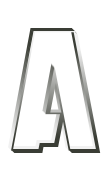
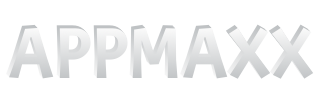





















ОТВЕТИТЬ