Steam is a huge platform for digital distribution of games and software created by Valve Corporation. Since its launch in 2003, Steam has become more than just a game store, but a real hub for gamers, where they can not only buy games, but also communicate with friends, participate in discussions, broadcast gameplay and much more.
One of the many interesting features of Steam is the profile level system. A profile level is an indicator of a user’s activity on the platform. By increasing your level, you open access to various bonuses and opportunities. In this article, we will look at what a profile level is, how to increase it, and what benefits are unlocked with increasing levels.
What is profile level?
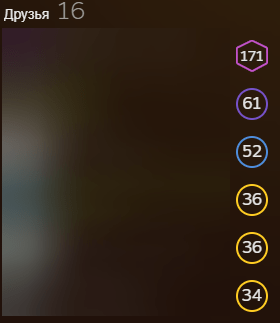
The Steam profile level is a way to measure user activity and engagement. It is a numerical value that reflects how actively you participate in various activities on the platform. This level is visible on your profile and can serve as a kind of indicator of your experience and dedication to Steam.
This is a summary of the badges you have earned, showing your collection of cards and participation in Steam events. By purchasing or crafting cards from various games, you gain experience, which helps you increase your profile level. Your profile level can also reflect your activity in various events held on the Steam platform, such as sales, promotions, or polls.
Each Steam profile has its own level, but for most players it doesn’t really matter. However, for some users, the profile level can be a source of pride or an indicator of their involvement in the Steam gaming community. In addition, increasing the profile level opens access to additional features and capabilities on the platform, which we will discuss in detail a little later.
Why upgrade your profile level?
- Account Icon Changes – Upgrading your profile level changes your account icon. This helps make your profile more unique and expressive. The higher your level, the higher your position in the friends list on their profiles. Each profile can only show the six friends with the highest levels, so many people choose to be in this block of their friends.
- Increased number of possible friends – with a higher profile level, you have the opportunity to add more friends to your Steam contact list. This is especially useful for those who actively communicate and play with other users. Initially, you have the ability to add up to 250 friends. However, for active players, this is often not enough, so every time you level up by just one, the limit is automatically increased by 5 places.
- Showcase Appears – Upon reaching certain profile levels, you will gain access to the “showcase” feature. You will be able to add information blocks, or showcases, to your profile. For every 10 levels, you will get a chance to add one showcase. For example, if you reach level 60, you will have 6 showcases, and at level 110, you will be able to use 11 showcases. This is a great way for most players to share their gaming interests, achievements, hobbies, and workshop work with friends and profile visitors. With the help of showcases, you can place various items from your inventory and sell them or trade them with other players. The list of showcases includes the following: Rare Achievements Showcase, Game Collector, Item Showcase, Tradeable Items, Badge Collector, Favorite Game, Screenshot Showcase, Your Details, Favorite Group, Review Showcase, Workshop Showcase, Illustration Showcase, Favorite Guide, My Guides, Achievements Showcase.
- Larger Inventory Capacity – Increasing your profile level also increases your inventory capacity, allowing you to store more items, cards, badges, and other content.
- Higher chance of getting cards in games – Increasing your profile level increases your chance of getting cards in games. This allows you to craft card packs that you can sell or use to improve your profile.
Leveling up your Steam profile gives users the ability to improve and personalize their experience on the platform, making it more practical and fun.
How to level up?
- When you create a new Steam account, it will be limited until you spend at least $5. Without this, your account will be considered inactive, and many features will remain unavailable. While you will be able to play free games and customize your profile minimally, you will not be able to add friends to your contact list or use many other features of the platform. Therefore, to fully unlock the capabilities of your account, you must top up your account balance with at least $5.
- Participating in various events on Steam is one way to increase your profile level. This concept covers many different activities, such as: purchasing games and other products on the platform; completing one-time tasks, such as turning game cards into gems; participating in free games that are offered as part of sales; keeping track of the number of years spent in the Steam community. For completing such tasks, you can get some experience, usually no more than 100 units at a time. However, such tasks are not completed regularly, so they cannot be the main way to quickly increase the level.
- Steam also has tasks that are designed to familiarize users with various features of the platform. There are about three dozen such tasks in total, and they help you better understand the capabilities of Steam. Examples of such tasks include: adding a person to your friends list; leaving a comment on a friend’s profile. By completing all of these tasks, you can get up to 500 experience points. Although this is not much, it is a good way to start leveling up your profile and get to know what the platform has to offer.
Free Icons

- Community leader
The Community Leader badge is designed for users who actively complete tasks to better understand Steam’s functionality. This badge has three levels:
- The first level is obtained by completing the initial tasks. For this you will receive 100 experience points.
- The second level is reached after completing half of the number of tasks. For this you will receive 200 experience points.
- The third level, which is also the maximum, can be obtained by completing all available tasks. For this you will receive 500 experience points.
The more tasks you complete, the higher your badge level will be, and the more experience you will earn towards your profile level.
- Length of service
The Years of Service badge is awarded for each year that has passed since your Steam account was created. Each year, the badge is updated to a new value, and with each new value, you gain additional experience. This badge not only shows how long you have been a part of the Steam community, but also helps you gradually and for free level up your profile.
- Contribution to the community
The Community Contribution badge is for those who actively participate in the Steam community. It has two levels:
- You will get the first level when you reward another user’s leadership. This shows your activity and support of other community members.
- The second level is awarded when someone else awards your leadership. This is a testament to the quality and usefulness of your content.
Earning these badges earns you experience and helps level up your profile, as well as demonstrating your active and helpful role in the Steam community.
Getting cards to level up

The main way to increase the level of your Steam profile is to get cards and craft them into badges. It is the crafting of badges from cards that brings the main experience needed to increase the profile level. The more badges you create, the more experience you get, which allows you to level up your profile faster. Moreover, badges also have their own levels, and the higher it is, the more experience you get.
- Cards for time spent in the game
One way to get cards is to simply play the games that these cards exist for. When you play these games, cards will drop periodically and they will be automatically added to your inventory. However, it is important to remember that the number of cards that can be obtained this way is limited for each game. You will not be able to get cards indefinitely by playing the same game.
- Buying cards on the marketplace and crafting badges
Since the number of cards you get for playing is limited, in order to collect a full collection of cards and craft a badge, you will most likely have to buy the missing cards on the Steam marketplace. Cards on the marketplace are inexpensive, so this process does not require a large financial investment. After you collect a full set of cards, you can craft a badge from them, which will add experience to you and increase the level of your profile.
How to top up Steam to buy cards?
As we learned above, the main way to gain experience to increase your Steam profile level is through badges from games, which are crafted from cards of these games. You can only buy these cards on the Steam marketplace, which means you need to top up your balance. However, as we all know, this has become not so easy for Russian players due to sanctions on payment systems, which in turn removed the ability to top up Steam directly.
But don’t worry. We’ve prepared two of the most popular alternative ways to top up your Steam balance that will help you buy the cards you need and continue leveling up your profile.
Top up via Steam
Steam.ru is a specialized service designed to top up the Steam balance for players from Russia. It offers a variety of payment methods and allows you to top up your account using bank cards, SBP, electronic and cryptocurrency wallets.
The service has the lowest fees among competitors and alternative methods of replenishment. The main part of the fee depends on the chosen payment method, and the service itself takes only a modest percentage. Moreover, in addition to low fees, free promotional codes regularly appear in the project’s social networks, which can be used when replenishing the balance. They allow you to get an additional bonus to the replenishment amount.
To top up your balance, you do not need to register or log in. All that is required is your Steam login. Next, you should enter the desired top-up amount, a promo code (if available) and choose any convenient payment method. After confirming the transaction, funds will be credited to your account within a few minutes.
It is also very important that the service works cleanly and transparently, there are no threats to your account. Steam.ru makes the process of replenishing the Steam balance simple, safe and profitable, providing users from Russia with a convenient way to continue enjoying paid games on the platform.
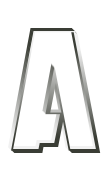
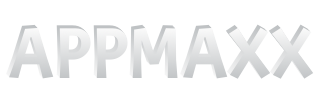





















ОТВЕТИТЬ