Программа для удаленного доступа является современной технологией для осуществления удаленного управления компьютером через локальную сеть интернета. Еще она позволяет обмениваться файлами между пользователями. Данная функция предоставляет возможность подключения к компьютерному устройству независимо от места расположения.
Преимущества технологии:
- Позволяет обрабатывать многочисленные файлы, использовать программы на другом компьютере удаленно.
- Полезна тем фирмам, у которых сотрудники нуждаются в доступе к рабочему месту, просмотре электронного ящика. Еще возможно решение прочих задач из вне через локальную сеть.
- Не требует закачки рабочей информации на внешний накопитель, а также передачи данных через электронный ящик.
- Достаточно установки соединения с офисным ПК.
Технология активно используется системными администраторами для устранения неполадок системы и решения других задач, связанных с решением вопросов сбоев в работе. Такое техническое решение широко применяется для дистанционного обучения у множества образовательных учреждений.
Как совершить дистанционное подключение
Чтобы подключиться к удаленной системе ПК, необходимо:
- совершить установку специального программного обеспечения;
- применить услуги удаленных сервисов;
- зарегистрировать виртуальное пространство, которое в дальнейшем будет использоваться для работы.
Благодаря разнообразию специализированных платформ пользователь имеет возможность выбрать наиболее подходящую технологию, изучив перед этим возможности каждой.
TeamViewer

Относится к наиболее известным утилитам, которые позволяют в дистанционном режиме полноценно выполнять работу, копировать файлы, редактировать и сохранять документы. Подключение возможно с Windows, macOS, Linux, Android, iOS.
Программа для удаленного доступа к компьютеру позволяет:
- делать видеозаписи сеансов;
- поддерживать общение с участниками в текстовом и голосовом мессенджерах;
- давать дистанционный доступ только на конкретные приложения.
Для сопряжения двух удаленных устройств нужно сгенерировать ID и пароль, завести их со стороны клиента.
Среди преимуществ утилита выделяют такие моменты:
- быстрая установка и подключение;
- слаженная работа с любой операционной системой;
- возможность настраивать контролируемый и неконтролируемый доступ пользователей;
- программа не тормозит работу компьютера;
- даже неуверенный юзер сможет быстро освоить работу приложения благодаря простому интерфейсу.
Kickidler

Программа для удаленного доступа через интернет обладает не только функцией удаленной работы, но и помогает руководителю отслеживать продуктивность персонала. В программе заложены аналитические возможности, автоматический сбор статистических данных, регистрация активности сотрудников в интернете, контроль времени активной работы за компьютерным устройством.
Главными функциями считаются:
- удаленный мониторинг, который позволяет в любую минуту просмотреть, чем занимается сотрудник;
- видеозапись монитора пользователя;
- анализ рабочего времени;
- исследование эффективности;
- возможность контроля нарушений оповещает о посещении запретных сайтов.
Преимущества:
- быстрая установка;
- возможность бесплатно тестировать версию с ограниченными способностями;
- полное управление при дистанционном доступе;
- подключаться можно без дополнительного запроса паролей;
- предусмотрены функции скрытого доступа.
Стоимость полной версии составляет от 183 рублей на один ПК. Тарифы предлагаются от месячного до трехгодового, даже бессрочного. Общая цена за пользование зависит от количества фактических юзеров.
AnyDesk
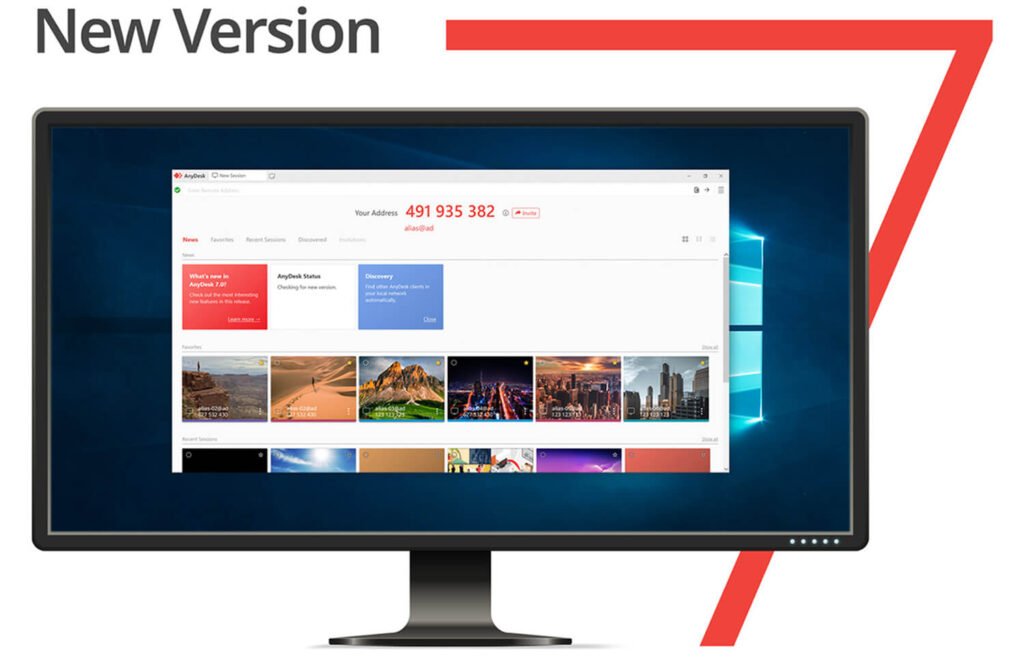
Относится к наиболее легким и понятным программам, которые обеспечивают удаленную работу. Чаще всего используется частными пользователями либо небольшими организациями. Основными функциями являются дистанционное изменение файлов, копирование информации, доступ ко всем необходимым папкам.
Из преимуществ выделяют:
- легкий и доступный интерфейс;
- скоростной обмен данными;
- стабильное соединение;
- бесплатную установку и пользование.
Программа для удаленного доступа запрашивает пароль удаленного пользователя, ограниченный сеанс активности, после чего требует повторного подключения и введения данных.
AeroAdmin

Вряд ли вызовет интерес у крупных фирм, так как больше подходит для частных пользователей и небольших бизнес-организаций.
Преимущества:
- бесплатная установка и применение;
- автоматический обмен файловых документов;
- система удаленного офиса;
- возможность родительского контроля;
- мониторинг и контроль эффективности работы персонала;
- функция проведения конференций;
- возможность совместной работы в онлайн-режиме.
Установка и настройка программ доступна каждому пользователю, не требует вмешательства системного администратора.
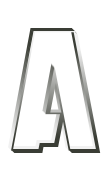
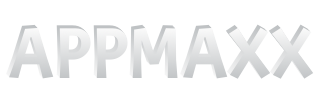





















ОТВЕТИТЬ