С весны 2022-го года игры для мобильного гейминга в жанре MOBA стали недоступны в России и Беларуси. Дальше рассмотрим способы, позволяющие скачать легендарную Brawl Stars на компьютер с Windows, Mac OS, а также на телефон с различными ОС.
Brawl Stars входит в топ игр для мобильного гейминга. Однако не так давно MOBA исчезла из магазинов App Store и Google Play российского и белорусского рынка. Поэтому пользователи могут сталкиваться с трудностями при установке игры.
Это вовсе не значит, что нужно отказаться от любимого развлечения и переключиться на шутеры Dota или Counter Strike, которые предпочитают известные киберспортсмены. Несмотря на потерю доступа к Бравл Старс, геймеры все еще могут скачать ее на любой гаджет.
Способы скачивания Brawl Stars на телефон
На телефон с Android пользователи могут скачать приложение из сторонних источников.
Для этого нужно найти APK-файл на любом из сайтов с помощью поисковика. Для инсталляции необходимо разрешить загрузку неизвестных приложений и придерживаться последовательности действий. При этом нужно помнить, что установка непроверенных софтов всегда несет риск загрузки вредоносных программ.
Чтобы скачать Brawl Stars на айфон, геймерам придется пройти несколько этапов. Для начала необходимо отменить активные подписки на сервисы Apple, удалить кошелек Apple ID и покинуть семейный доступ, если таковой имеется.
Далее в личном профиле в App Store следует в настройках открыть раздел «Страна и регион» и из перечня выбрать страну, в которой игра не заблокирована. После этого необходимо заполнить анкету. Следует ввести индекс выбранной локации, а также найти ее телефонный код. Указать можно любой существующий адрес.
После этого нужно открыть App Store, найти Brawl Stars и загрузить файл или обновленную версию игры.
Как скачать Brawl Stars на ПК
Чтобы скачать Brawl Stars на ПК с Windows, необходимо выбрать подходящий эмулятор. Пользователи рекомендуют приложения LDPlayer или BlueStacks. В первом случае загрузить файл с игрой можно напрямую из местного каталога LD Market.
В случае с BlueStacks геймерам нужно будет скачивать игру из стороннего источника. После того как файл будет скачан на компьютер, игру необходимо установить. Для этого следует открыть эмулятор и кликнуть на кнопку Install APK.
Владельцам же макбуков прежде чем загрузить игру, необходимо ослабить работу гейткипера. Для этого нужно зайти в раздел «Защита и безопасность».
После этого следует зайти в терминал с помощью пароля и ввести команду sudo spctl —master-disable. В настройках безопасности нужно поставить галочку напротив раздела «Разрешить использование программ, загруженных из любых источников». Дальнейший алгоритм установки загруженного файла аналогичен инсталляции на Windows.
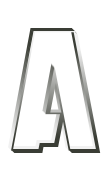
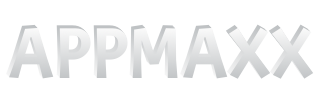




















ОТВЕТИТЬ