Ежедневно мы используем массу приложений не только на мобильных устройствах, но и на компьютере, и платформа YouTube является одной из наиболее важных для получения той или иной информации. Среднестатистический пользователь проводит на Ютубе достаточное количество времени каждый день и по количеству посетителей этот видеохостинг стал вторым в мире. Популярность сайта обусловлена в первую очередь тем, что здесь можно найти любую интересующую информацию: лайфхаки, рецепты, исторические факты и многое другое.
Можно ли сделать YouTube еще интереснее?
Большинство пользователей, которые устанавливают те или иные программы, стараются сделать их более индивидуальными, выделяющимися: для этого используются разнообразные скины и темы. И сегодня такие опции стали доступны и для платформы Ютуб, благодаря стараниям разработчиков, которые создали специальное расширение для Chrome, позволяющее менять внешний вид вашего любимого видеохостинга.
Расширение получилось уникальным, потому что аналогов его пока что не существует, поэтому у вас есть отличная возможность дополнить свое пространство любимыми персонажами, кумирами или просто приятными картинками. Создание каждого отдельного скина – это довольно трудоемкий процесс, но мы рады сообщить вам о том, что вы можете использовать любые кастомные скины для YouTube бесплатно. В расширении вы найдете темы по любимым сериалам и играм, соцсетям и программам, спецэффектам.
Особенности расширения.
К преимуществам данного сервиса можно отнести следующее:
- Каталог скинов обновляется ежедневно, поэтому, если вы не нашли своих любимых персонажей сегодня – не отчаивайтесь, возможно уже через пару дней они появятся.
- Приложение работает с CSS сайта YouTube, поэтому оно не влияет на скорость работы хостинга или компьютера в целом.
- Использовать расширение сможет даже ребенок, так как для его установки нужно просто выбрать понравившийся скин и установить его одним лишь щелчком мышки.
Также, на сайте расширения можно посмотреть подробную инструкцию о работе приложения.
Что еще для нас важно?
Мы всегда благодарны нашим пользователям за обратную связь – это очень важно для нас, чтобы постоянно улучшать расширение и сделать его в конечном итоге идеальным для вас. Вы всегда можете предложить свои идеи, а мы постараемся воплотить их в жизнь наилучшим образом. Для этого можно написать непосредственно в контактную форму или оставить свой отзыв на странице расширения в Chrome.
Расширение YouTube Скин создано на основе нового протокола Manifest v3, а это значит, что оно соответствует всем последним требованиям безопасности от Google и вы можете не переживать за сохранность ваших личных данных. На данный момент утилита собрала более трехсот положительных отзывов: многие пользователи Ютуба высоко оценили функционал расширения.
Новое расширение для Chrome – это отличная возможность сделать ваш TouTube более индивидуальным и интересным. Скины обязательно будут поднимать настроение, и вы сможете сделать эту страничку более уникальной и личной.
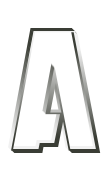
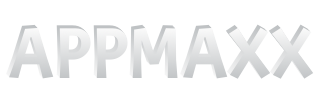















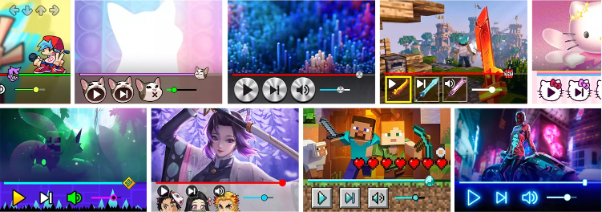






ОТВЕТИТЬ