Чтобы записать видео с монитора ПК, существуют специальные программы. Далее в статье рассмотрим наиболее популярные из них. Предложенные утилиты отличаются понятным интерфейсом и удобством использования. Итак, если хотите узнать, как сделать видеозапись экрана без лишних затруднений, ознакомьтесь с ТОП 5 программ.
Movavi Video Suite

Позволяет не только записывать видео, но и редактировать его, монтировать, конвертировать, экспортировать на любое переносное устройство. Лицензированная утилита стоит совсем недорого, но полностью окупает себя. В случае, когда дополнительные опции не требуются, используйте встроенный инструмент, который можно подгрузить отдельно.
Данная программа, чтобы снимать видео с экрана, представляет собой комбинированный инструмент. Он позволяет захватывать видеоконтент какого-либо качества с различных источников. Видеофайл можно нарезать, обрабатывать и т.д. Его также можно будет загрузить в социальные сети или ЮТуб.
Возможности утилиты следующие:
- можно создать видео высокого качества, применяя при этом большое количество смежных опций;
- захват происходит не только с экрана, но и с камер, цифровых устройств, VHS;
- есть инструменты нелинейного монтажа;
- с программой просто и легко работать;
- есть много информации, помогающей в работе, на русском языке.
MVS – одна из лучших программ, позволяющих снимать видео с экрана со звуком.
Экранная Камера
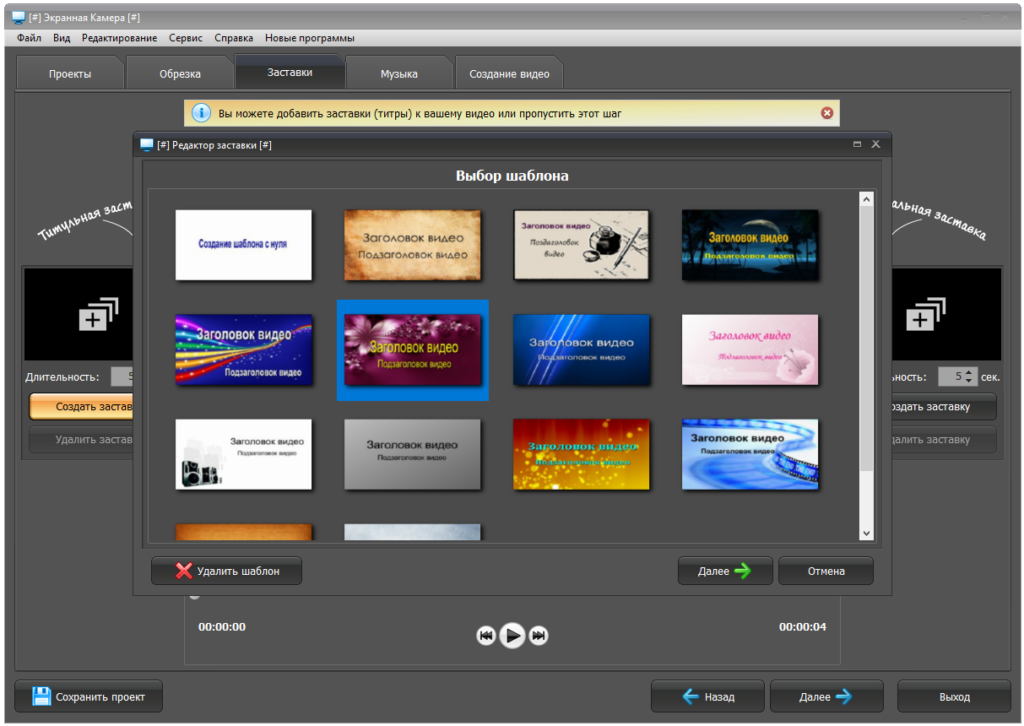
Софт содержит все главные инструменты, обеспечивающие лучший захват экрана, по которому транслируется видео. Однако это далеко не все возможности, которые имеет «Экранная Камера». Здесь можно легко и без всяких сложностей записать онлайн-трансляции, отрывки из видеоигр, кинопрограмм, кинофильмов и т.п. Интерфейс на русском языке, что имеет дополнительное удобство для пользователя. Есть возможность без проблем создать вдохновляющие презентации или видеоролики. Можно поделиться с единомышленниками, знакомыми в соцсетях своими наработками.
Даже если вы раньше не знали, как снимать видео с экрана, с этой утилитой у вас все получится. Она тоже может использоваться как качественный видеоредактор. Готовый видеофайл впоследствии можно сохранить в том или ином расширении. Это может быть любой формат – AVI, MKV, MOV, а также MP4.
Ключевые особенности экранной камеры:
- предельно легкое управление, если сравнивать с аналогичными программами;
- наилучшая из всех возможных система захвата онлайн-трансляций с опцией обрезки рекламных вставок
AVS Video Editor
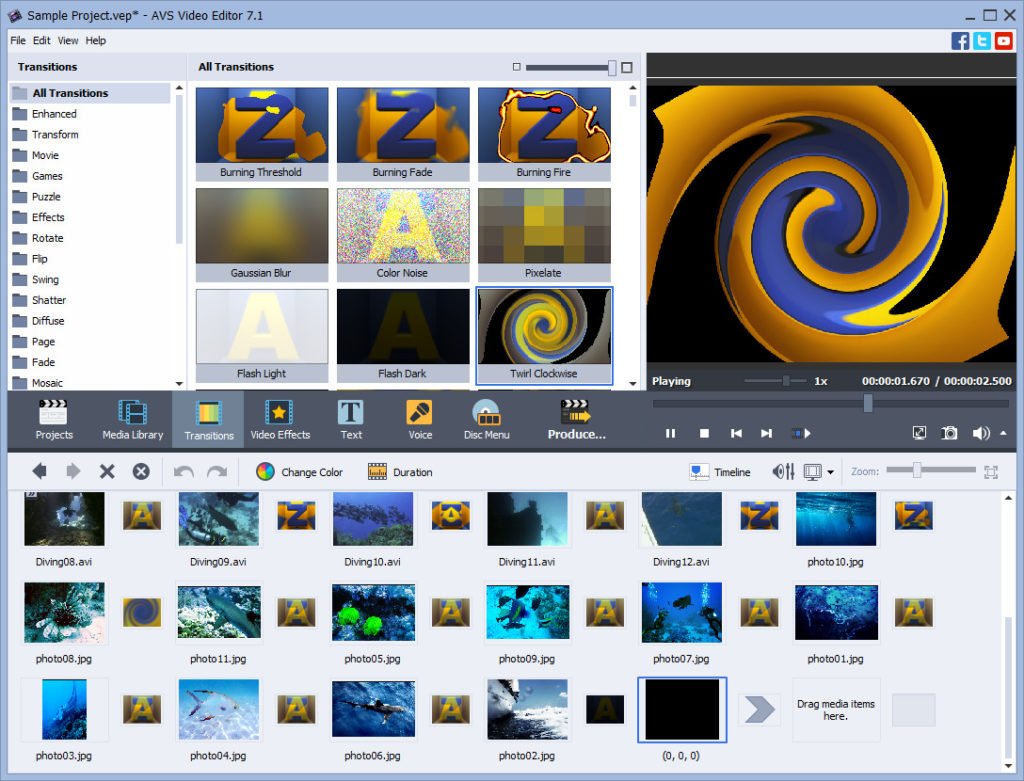
Это в первую очередь мультифункциональный редактор. Среди функций ПО есть возможности записи видео с экрана. Принцип работы настолько простой, что понятен даже школьнику. Утилита имеет все нужные опции, то есть может совмещать функции захвата, обработки и монтажа в рамках одного приложения. Доступны масштабирование, рисование, монтирование и пр.
Можно обработать не только видеофайлы, но и аудиодорожки, причем из разнообразных источников. AVS – универсальное ПО, которое идеально подходит в том случае, если нужно импортировать, редактировать или монтировать любое видео. Если вы новичок в деле создания видеороликов, то эта утилита подойдет для вас идеально.
Open Broadcaster Software

Программа OBS Studio скачивается и устанавливается бесплатно. Она незаменима, если нужно, к примеру, записать видеозвонок.
Отличительные особенности продукта заключаются в том, что с его помощью возможна быстрая и качественная запись видеотрансляции с экрана компьютера. Причем файл может быть сформирован даже в качестве mpeg-4 ffdshow в 1080p и 720p.
Другие характерные черты данного ПО:
- панель управления комфортна в использовании, есть таймер;
- поддерживаются видеозвонки, даже чаты напрямую из браузера;
- есть база, позволяющая создавать скринкасты, летсплеи и другие возможности.
Есть и менее позитивные стороны. Эта программа для записи экрана имеет в некотором роде старомодный интерфейс. Еще отсутствует хороший функционал монтажа. Есть трудности при записывании видео на dvd, с форматами gif, tga, flv, asf. Однако утилита работает превосходно, имеет многие достоинства, полезные для среднестатистического пользователя. Так что программа для записи экрана пользуется спросом.
Movavi Screen Capture

Софт имеет высокую оценку среди экспертов, но предполагает особую специализацию. Что имеется в виду? Эта программа записи видео с экрана хорошо подходит учителям для создания видеоуроков. Еще она очень полезна любителям игр, ведь с ее помощью можно записывать треки из игрового действа с частотой до 60 кадров/с. Доступны опции монтажа.
С утилитой можно продублировать видеотрансляцию при записи с тем же разрешением, с которым оно шло изначально. Софт дает возможность сделать наиболее заметный переход среди сделанных частей видео. Есть функция, которая позволяет поделиться итогами работы с товарищами в соцсетях.
Если вы не знаете, как сделать запись экрана просто и без проблем, обратитесь к Movavi Screen Capture. Сегодня данная утилита одна из лучших в этом плане. К тому же она есть в свободном доступе, платить деньги за скачивание и установку не нужно.
Стоит заметить, что в перечень не вошли программы, которые имеют немного меньший рейтинг популярности, но являются вполне достойными для использования. Это утилиты Camtasia Studio, Debut Video Capture и другие. В обзоре мы делали упор на софт, который является более современным и инновационным. Например, записать видео с экрана Windows можно и с помощью утилит старого образца. Это BB FlashBack Express, QIP Shot, Icecream Screen и т.п. Однако эти наработки или являются отставшими от времени или просто слабыми по функционалу. Поэтому если хотите работать с проверенным, стабильно работающим ПО, то отдавайте предпочтение новейшим достижениями разработчиков. Скачивать их лучше на заслуживающих доверия сайтах.
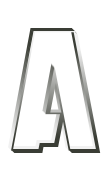
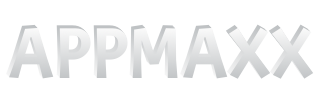


















ОТВЕТИТЬ