Чтобы найти хороший видеоредактор, нужно попробовать сразу несколько программ. Это нужно обязательно сделать, потому что все они отличаются дизайном, интерфейсом, функционалом, очень важно подобрать именно ту, которая будет максимально удобной для конкретного человека. Ниже представлены лучшие бесплатные программы для монтажа видео, которыми сможет воспользоваться каждый желающий.
Как выбрать видеоредактор
Существует огромное количество программ для обработки видео на любой платформе: хоть персональных компьютеров, хоть мобильных устройств. Выбор сделать довольно сложно, особенно новичкам, так как они не обладают достаточными знаниями. Сначала нужно определиться с тем, подходит ли сама программа по системным требованиям к компьютеру, на котором она будет установлена. Необходимо иметь мощный процессор и достаточно оперативной памяти. Если пропустить этот момент и ошибиться, то софт не сможет запускаться нормально, либо начнет работать, но будет постоянно тормозить.
Выбирая список видеоредакторов, необходимо помнить следующие моменты:
- для качественного монтажа требуется достаточно мощный компьютер;
- видеоредактор должен быть простым и удобным в эксплуатации;
- для новичков лучше выбирать тот вариант, где функционал не самый большой, чтобы обучиться, наработать базовые навыки;
- для профессионалов важен широкий функционал, все возможности софта, которые можно использовать для дальнейшей работы.
Каждый видеоредактор имеет свои преимущества и недостатки. Вот почему оптимальный вариант нужно искать с учетом собственных требований и своего уровня знаний, профессионализма в такой области.
Лучшие видеоредакторы для компьютеров и смартфонов
Если вы хотите попробовать лучшие видеоредакторы, то ниже представлено 10 вариантов программ. Они простые в использовании, удобные, имеют интуитивно понятный, продуманный интерфейс, красивый дизайн.
VSDC Video Editor

OpenShot – это уникальная программа видеоредактор, которая стала очень популярной. Ее особенность заключается в том, что бесплатная версия почти не имеет отличий от платной. Такой бонус разработчики делают очень редко. Единственным действительно важным ограничением является скорость экспортирования файлов. Что касается интерфейса, то многие пользователи считают его чрезвычайно простым, ведь он напоминает им раннюю версию Microsoft Office. Вместе с тем, этот софт предлагает огромный выбор инструментов, которые понадобятся для обработки видео. Также программа поддерживает множество известных форматов файлов. Для профессионалов, которые работают с видео в разрешении 4К, особенно полезен импорт и экспорт с кодеком H265/HEVC, что тоже предлагает такой софт.
OpenShot

Выбирая лучший редактор видео, стоит обратить внимание на программу OpenShot. Это чрезвычайно простая программа, по мнению всех, кому доводилось ей пользоваться. Функционал дает возможность склеивать ролики, делать простейший монтаж. Есть несколько удобных приемов. Всех возможностей этого софта вполне достаточно для начинающего мастера. OpenShot можно рассматривать еще как обучающую платформу для новичков. Интерфейс максимально понятный, так что все инструменты получится найти сходу. Кроме того, не нужно искать руководство, потому что для каждого действия высвечивается подсказка.
Изначально эту программу разрабатывали для Linux, однако сейчас ей можно пользоваться практически на любых системах, в том числе это касается и Windows. Еще одна особенность софта – предоставляется возможность редактировать напрямую видеородики из «Ютуба» или прочих видеохостингов, работающих онлайн.
VideoPad Video Editor

Выбирая бесплатные видеоредакторы, стоит обратить внимание на VideoPad Video Editor. Разработчиками являются NCH. Этот редактор не настолько известен, как другие, однако те, кто пользуются этим софтом, утверждают, что он один из самых лучших для работы с видеофайлами на персональных компьютерах. Такие отзывы программа получила за функциональные возможности, которые максимально схожи с профессиональными редакторами. С помощью всех инструментов и настроек, которые здесь есть, можно выполнять самые разнообразные операции с файлами, в том числе даже делать эффекты как в кино.
Начинающим мастерам не стоит пугаться такого широкого функционала. В программе встроен справочник, благодаря которому можно обучаться монтажу. Но нужно понимать, что придется выделить время, чтобы освоиться с таким софтом, особенно если до этого еще не было опыта работы с подобными программами. Однако широкий функционал точно обрадует любого. Сама программа VideoPad Video Editor может функционировать на базе всех вариантов программного обеспечения. Даже есть версия с переводом на русский язык.
DaVinci Resolve

Выбирая видеоредактор с переходами, стоит обратить внимание DaVinci Resolve. Это мощный софт, для которого необходима качественная видеокарта, много оперативной памяти. Но при этом функционал, разнообразие инструментов и возможностей вполне оправдывают требования. Особенно отлично софт справляется с цветовыми гаммами. Здесь представлена уникальная тонкая настройка и множество эффектов. Благодаря этому можно создать настоящее чудо.
Еще одна интересная особенность этого софта заключается в том, что практически отсутствуют отличия между платной и бесплатной версиями. Кстати, первый вариант обойдется в 900 долл. Так почему бы не воспользоваться такой шикарной программой совершенно бесплатно. Однако отличия между версиями все же присутствуют. Платный вариант софта может выполнять совместный монтаж, шумоподавление и стереоскопический 3D. Для профессионалов это существенная разница. Но в бесплатной версии иногда софт накладывает водяные знаки, но только на несколько фильтров.
Shotcut

Если нужен хороший видеоредактор бесплатно, Shotcut – идеальный вариант. Это отличная программа, которую не получится назвать профессиональной, однако она имеет множество эффектов, инструментов, опций, благодаря чему можно поработать с клипами и фильмами. Те, кто использует ее, хвалят Shortcut за то, что она отлично работает с кадрами, причем разобраться во всем вполне способен даже новичок. Редактором можно обрабатывать видео с камер, веб-камер, делать сами записи видео или даже пользоваться кодом HTML5, что очень комфортно, если придется работать с видеофайлами в интернете. В программе можно делать титры, 3D-эффекты, переходы, в том числе и аудио. Кстати, софт является совершенно бесплатным, поэтому доступен каждому. И на них не будет водяных знаков, что тоже является несомненным плюсом. Кстати, для экспортирования видео на компьютер не понадобится регистрация.
Movie Maker

Movie Maker – это программа для монтажа видео на телефоне. Она может работать на платформе Android. Приложение получилось простым, но функциональным. В нем можно запросто объединить несколько видеороликов или их отрывков, сделать редактирование и даже наложить несколько спецэффектов. В программе есть множество фильтров, а также музыка и переходы. В этом приложении можно замедлять или ускорять воспроизведение, добавлять размытости видео.
Avidemux

Тем, кто ищет простейшие видеоредакторы, подойдет Avidemux. Своим интерфейсом он схож со старыми версиями проигрывателей. В нем можно быстро разделить клип на несколько частей без дополнительной кодировки, а потом воспользоваться типичными фильтрами. Голливудский фильм не получится создать из-за ограниченного функционала, зато софт подойдет тем, кому нужно делать простые ролики, накладывать в них интересные эффекты. Еще одним достоинством программы является то, что ей не понадобится много памяти на компьютере, а к системным возможностям она совершенно нетребовательна.
Lightworks

Если нужен редактор видео бесплатно, то этот софт является одним из лучших, причем даже для профессионального монтажа видеороликов и работы с музыкой. Набор опций не уступает даже самым дорогим приложениями и программам. В редакторе встроен обучающий видеоролик. На базе этого софта можно создать настоящий фильм.
VirtualDub

Выбирая видеоредактор на комп, вы можете убедиться, что вполне подойдет этот вариант. Он напоминает Avidemux, который описан раньше, однако у него полностью английская версия. Программа отлично подойдет для нарезки и склейки видео.
Free Video Editor

Это программа предназначается для работы на Windows. Это практически стандартный редактор. С его помощью можно склеивать клипы, делать нарезки видео, убирать небольшие куски из фильмов. Разработчики сделали удобную шкалу времени.
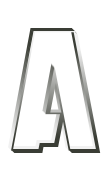
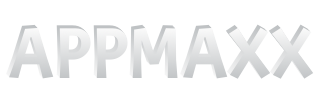














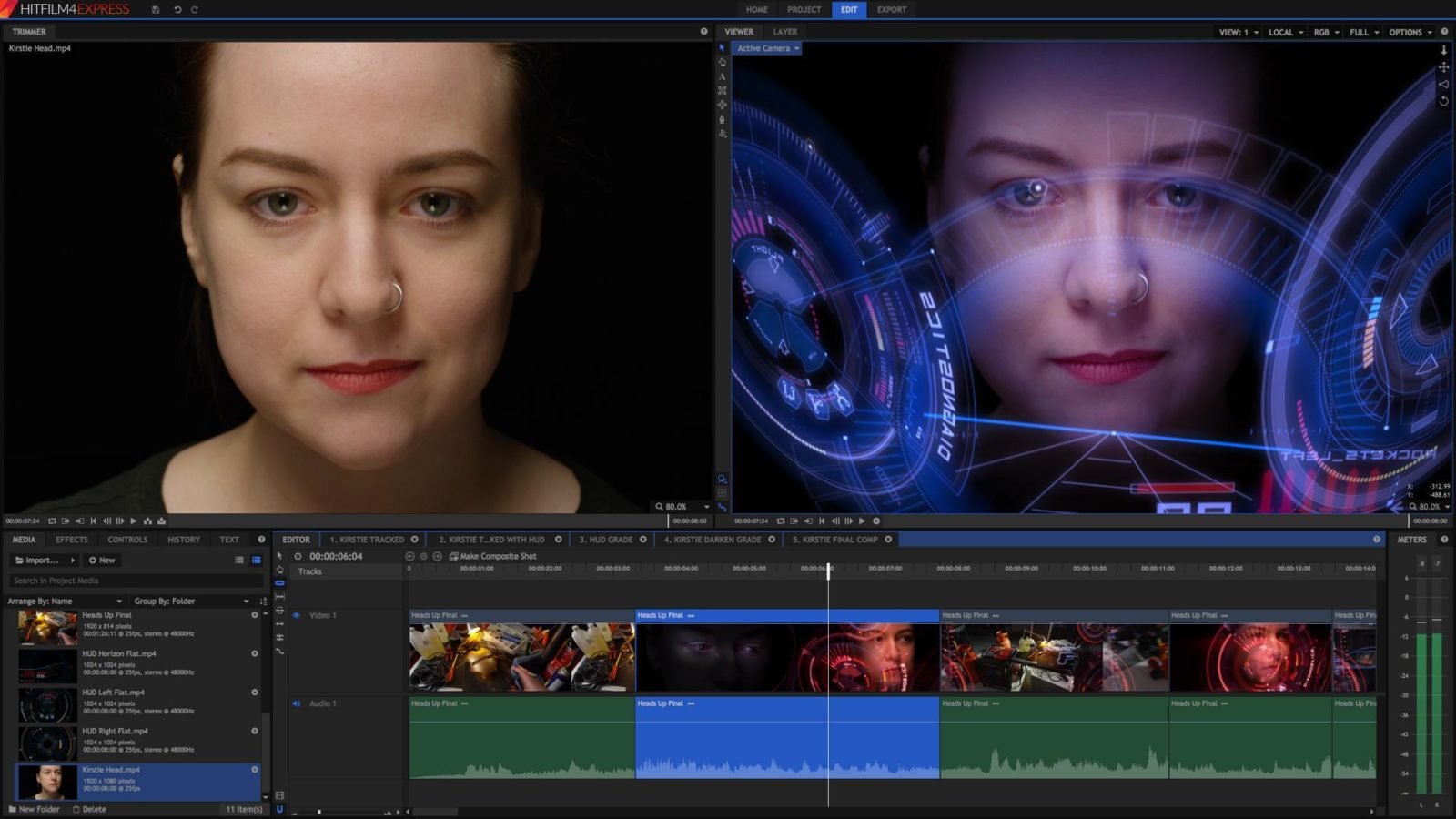



ОТВЕТИТЬ