Веб-камеры, как и ноутбуки, бывают различных моделей. Они обладают разнообразными возможностями. Можно найти такие товары по доступной цене, можно выбрать и более дорогие варианты с повышенной функциональностью. Однако не нужно платить больше, если использовать веб-камеру вы будете достаточно редко. Лучше рассмотреть различные варианты, посмотреть обзоры и сделать окончательный выбор.
С развитием интернет-технологий веб-камеры все чаще необходимы для работы дома, если нужно пообщаться с семьей и друзьями. Это отличный вариант, так как общение возможно в любой точке страны и мира. Веб-камеры подойдут для трансляции игр. При этом они могут помочь не только с видеозвонками, но и с редакцией и обработкой фото. Также их можно отправлять и транслировать.
Несмотря на то, что современные компьютеры уже со встроенными камерами, веб-камера сделает видеоконференцию более мощной и качественной. На рынке существует огромный выбор таких товаров. Перед покупкой нужно определиться с тем, для чего нужна веб-камера. Это могут быть видеоконференции или ролики для Youtube канала. Возможно необходим более бюджетный вариант. Лучшие веб-камеры выбрать позволят следующие рекомендации.
Советы по выбору веб-камеры
Перед тем как выбрать камеры, стоит обратить внимание на такие факторы:
- прямые трансляции или обычные камеры. Такой товар подразделяется на два типа. При этом для прямых трансляций устройство будет стоить дороже. Причина – множество дополнительных функций, например, профессиональный микрофон, разрешение 4К, объективы широкоугольного формата. Для применения камеры достаточно 1080р или 720р, но самая качественная вариация – для прямых трансляций;
- микрофон. Многие веб-камеры имеют микрофон, но звук будет некачественным, так как устройство, как правило, стоит ниже уровня лица, получается с шумом или эхо. Альтернативный вариант – это наушники или отдельный микрофон. Однако, если такие устройства не подходят, нужно подбирать веб-камеру с отличным обзором. Важно рабочее пространство защитить от окружающего шума;
- встроенное освещение. Это не стандартная функция, но некоторые производители уже предлагают данную разработку. Не имеет значение, качественная камера или нет, если в помещении темно. Освещение поможет решить данную проблему;
- матрица. Все камеры имеют матрицы. Лучшей считается СDD. Именно такая матрица препятствует образованию шума. Важно отметить, что освещение здесь играет важную роль, так как при плохом свете шум будет слышен в любом случае;
- линзы. Объектив может напрямую влиять на качество картинки. Бывают двух типов: пластиковые и стеклянные. Последние более качественные и подойдут тем, кому важно четкое изображение. Пластиковые линзы плохо себя показывают при слабом освещении. Они больше подойдут для использования дома.
Веб-камера для компьютера может быть оснащена различными креплениями, которые обеспечивают удобство при работе и совершении видеозвонков. Также нужно определиться с операционной системой и проверить ее на совместимость, чтобы избежать в дальнейшем неприятностей. Что касается дополнительных функций, здесь все зависит от цели работы с веб-камерой и материальными возможностями.
Лучшие веб-камеры 2020 года
- Razer Kiyo. Это профессиональная модель для потоковой трансляции. Есть встроенный микрофон и подсветка, разрешение 1080р и 720р. Характеризуется прекрасным качеством изображения и дизайном. Такая камера для ютуберов – это прекрасный вариант. Она подходит и для проведения конференций, и для игровых трансляций Twitch.

- Kogitech C290/C920C. Вариант для проведения видеоконференций, имеет хороший угол обзора 78 градусов. Это дает возможность видеть пространство вокруг. Разрешение 1080р с отличным изображением. Устройство качественно работает при слабом освещении. Камера имеет два встроенных микрофона, конечно, в тихом помещении звук будет намного лучше.

- Logitech C930e. Обеспечивает качественное изображение, как и в предыдущем случае. Хорошо работает при слабом свете, но имеет угол обзора 90 градусов. Также предполагается заслонка для конфиденциальности. Техника обеспечивает наилучшую шумоизоляцию. Кроме того, Logitech C930e является сертифицированным продуктом для Skype.

- Microsoft Lifecam Studio. Здесь представлены такие возможности, как встроенный микрофон, объектив широкоугольного формата, вращение на 360 градусов. Устройство может изменять яркость и оттенки, их можно менять и вручную. Разрешение камеры 1080р и 720р, но видео в Skype можно проводить только в 720р.

- Logitech C525 HD Webcam. Разрешение 720р, угол обзора 69 градусов, встроенный микрофон. Также имеется автофокус, возможность вращения на 360 градусов, можно скорректировать цвет, всего одним касанием опубликовать фото в Фейсбук.

- Logitech StreamCam. Веб-камера для стримов, которая включает в себя все ключевые характеристики, имеет разрешение до 1080р, записывает со скоростью от 5 до 60 кадров в секунду. Камера для стримов имеет микрофон, фильтр для устранения шума, обычное крепление для штатива, автофокус, ПО для прямых трансляций с фильтрами и другими особенностями.

- Raspberry Pi. Здесь нужна плата Raspberry Pi, которую необходимо доработать. К компьютеру можно подключиться с помощью USB, W-iFi, а модуль повысит качество камеры.

- Logitech C Данная камера подойдет для тех, кто редко пользуется видео и нет необходимости тратить много денег на такой товар. Она небольшая, простая в использовании, подойдет для коммуникации с друзьями в формате видеоконференции или в Zoom.
Как подобрать веб-камеру
Какую веб-камеру выбрать – это самый распространенный вопрос. Чтобы правильно определиться с товаром, нужно обратить внимание на такие факторы, а именно цель покупки:
- видеозвонки. Здесь нужно обращать внимание на разрешение, частоту кадров и стоимость. Если звонки нечастые, то оптимальными будут характеристики 720р, скорость 30 кадров в секунду, как у Logitech C270;
- работа с контентом. Для таких платформ как Youtube необходимо разрешение 1080р и 60 кадров в секунду. Данными свойствами обладает Logitech StreamCam;
- дополнительные функции. Есть веб-камеры с освещением и светильниками. В некоторых можно сделать настройки снимков, имеется программное обеспечение для этого.
Давайте разберемся в том, как выбрать веб камеру для скайпа? Видеоконференция с помощью Skype – самый оптимальный вариант для общения с коллегами и друзьями. Веб-камеру необходимо подключить к компьютеру и можно проводить видеозвонки. В основном такие устройства уже идут с микрофоном. Таким образом, получится создать скайп-конференцию без дополнительного оборудования, будет хорошая связь, экономия рабочего пространства, так как камера крепится на монитор компьютера.
Также можно обратить внимание на беспроводные веб-камеры. Кабель может постоянно мешать и быть недостаточно длинным. Альтернативой таким вариантам является беспроводная камера. Функционирует она с помощью Wi-Fi. Минус данной техники заключается в том, что у нее ограничен радиус действия. Если нужно дальше отойти, она может отключиться.
Для видеозвонков по скайпу подойдут веб-камеры с микрофоном, так как это значительно упрощает звонок и делает его более удобным. Беспроводной или кабельный вариант необходимо выбирать с учетом собственных пожеланий.
Продолжая разговор о том, как выбрать веб-камеру для компьютера, стоит отметить, что сейчас она является незаменимым помощником в работе и общении. Выбор существует большой, поэтому с учетом всех рекомендаций можно определиться и подобрать лучшую веб камеру. Это может стать лучшим подарком себе или своим друзьям. В любом случае камера – отличное приспособление для выполнения качественной работы с видеозвонками и других необходимых вещей.
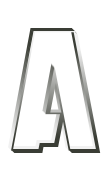
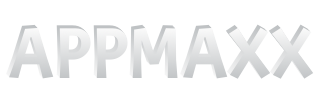




















ОТВЕТИТЬ