Для того, чтобы работать с файлами на любом устройстве необходимо свободное пространство, но нередко его банально не хватает. Особенно неожиданными такие оповещения бывают на компьютере, когда человек чем-то занят, и тут от него резко требуют освободить пространство на диске.
Загвоздка заключается в том, что все файлы нужные, удалять ничего нельзя, а память закончилась даже при том, что пользователь ничего не устанавливал, ни скачивал и не перемещал.
Каким образом можно попытаться освободить место:
Начать стоит с временных файлов, которые программа сохраняет в качестве резервного копирования или на случай отключение интернета. Большая часть из них или все они абсолютно не нужны, потому пользователь может свободно удалить их, главное только найти в какой папке они хранятся. Стоит отметить, что некоторые программы начать работать некорректно из-за такого, потому удалять их можно в отношении не всех программ.
Отдельно стоит уделить внимание и настоящему резервному копированию, которое сохраняет как личные файлы, так и личные данные, а храниться это часто на компьютере. Если пользователю они не нужны, а все важные данные надежно сохранены, то можно без проблем удалить резервную копию. Так же это актуально когда сама копия устарела, а создавать новую нужно самостоятельно.
Перед тем, как начать копаться непосредственно в программах и дисках, рекомендуется выполнить общую очистку системы, ибо бывает так, что масса мелкого файлового мусора скапливается от разных программ и действий, и порой когда от него избавляешься, место на диске появляется. Для этого рекомендуется пользоваться соответственными программами, ибо самостоятельное выполнение займет уж очень много времени.
Не лишним будет провести и дефрагментацию диска, чтобы все файлы и данные упорядочились и перестали занимать место больше необходимого. Ее к слову рекомендуется проводить регулярно, но большинство пользователей об этом регулярно забывает, и спохватываются только тогда, когда необходимо очистить место.
Очень рекомендуется уделить внимание скрытым файлам, которые практически не играют роли для системы, но при этом они занимают место. Что самое интересное их достаточно много по всем папкам, на обоих дисках, потому их так же стоит почистить.
В остальном пользователю рекомендуется избавиться от файлов, которые ему не нужны, но «руки не доходят», а так же избавиться от неиспользуемых программ, которые идут в комплекте к самой системе. Зачастую стоит провести именно самостоятельную ревизию, до которой большинство пользователей в силу лени или занятости, не доходит и тогда освобождается столько места, что это становиться очень удивительным.
Что касается очистки системы, то ее и вовсе стоит проводить регулярно, ибо чем больше программ работает, тем больше будет скапливаться файлового мусора, а он опять-таки будет занимать место.
Если все манипуляции не приносят желанного результата, стоит просто купить дополнительный жесткий диск и хранить информацию на нем.
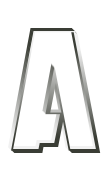
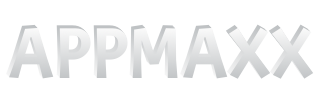














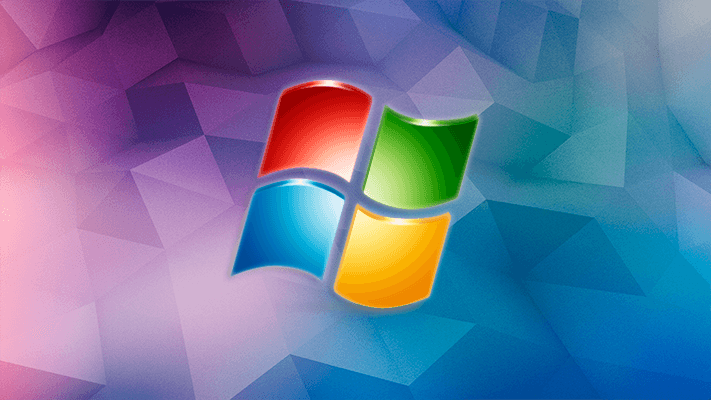





ОТВЕТИТЬ