Социальная сеть Instagram — это не только площадка, где можно посмотреть фотографии звезд и любимых блогеров. Многие используют Инстаграм как бизнес-инструмент. С ее помощью предприниматели привлекают клиентов, увеличивают продажи и доход компании. Недавно разработчики добавили возможность вставить ссылку в Инстаграм.

Для чего нужна активная ссылка в Инстаграм
В бизнес-аккаунте должны быть не только качественные и интересные посты, мотивирующие пользователей совершить покупку или заказать услугу, но и правильно заполненный профиль (многие пользователи называют его «Био»). В Инстаграме существует ограничение к длине описания страницы, оно должно быть длиной всего в 2-3 строки. И предпринимателю придется проявить все мастерство, чтобы вместить описание своей компании в 2-3 строки. В идеале этот раздел должен быть очень интересным для потенциальных клиентов компании, полезным для них.
Если у вас личный профиль, то не нужно писать в профиле, сколько вам лет, когда вы окончили ВУЗ, на кого учились и пр. Вряд ли эта информация интересна вашим подписчикам.
Если же вы ведете бизнес-профиль, то в описании следует указать что это за компания, какие услуги предлагает или какие товары продает и пр.
Еще в своем профиле Instagram можно указать кликабельную ссылку. Так, это может быть ссылка на портфолио, где клиенты могут ознакомиться с выполненными работами.
Как сделать активную ссылку в Инстаграм
Для начала стоит отметить, что ссылка в профиле Инстаграм может вести на любые внешние ресурсы. Например, это может быть сайт, где расположено ваше портфолио, лендинг, корпоративный ресурс, интернет-магазин и пр. Ссылка в профиле Инстаграм может даже вести на чужие аккаунты — например, на страницу вашего представителя и пр.
Если вы фрилансер, то можете разместить в шапке профиля линк, ведущий на ваши страницы в других социальных сетях. Потенциальный заказчик может больше узнать о вас, о вашей деятельности — тогда шанс получить интересный заказ возрастает в разы.
Задаетесь вопросом, как в Инстаграме сделать ссылку? Данный процесс не требует много времени и довольно простой. Достаточно использовать наш пошаговый алгоритм:
- Переходим на веб-страницу, на который вы хотите ссылаться: сайт, блог, страница в другой соцсети. Далее копируем адрес ресурса.
- Открываем приложение Инстаграм, входим в свой аккаунт.
- На главной странице (для перехода необходимо нажать на свое имя) нажимаем на пункт «Редактировать страницу».
- Откроется меню «Настройки». В списке необходимо выбрать поле «Веб-сайт».
- Жмем на команду «Вставить». Скопированная ранее ссылка вставляется в соответствующее поле.
- Опускаемся вниз и нажимаем «Сохранить изменения».
- Выходим из меню «Настройки», переходим в свой профиль и проверяем правильность ссылки. Для этого достаточно несколько раз перейти по ней. Ссылка в шапке профиля готова.
Ссылка в «Историях»
Истории, или «Сторис» — эффективный метод продвижения Инстаграм-аккаунта. Если публикации ранжируются согласно предпочтениям пользователей (то есть в основном показывается тем, кто больше лайкает), то истории показываются всем без исключения. Инстаграм позволяет даже здесь разместить кликабельную ссылку.
Вот алгоритм размещения:
- Открываем свой профиль и переходим в «сториз».
- Загружаем из галереи фото или видео (или снимаем непосредственно на камеру).
- В верхней части будет значок гиперссылки. Нажимаем на него, откроется небольшое поле.
- Вставляем скопированную ссылку и сохраняем изменения.
Ссылки в истории могут ставить только те пользователи, которые имеют более 10 000 подписчиков.
Читайте также: прокси сервер ipv6
Есть ли возможность вставить ссылку в публикации
Инстаграм разрешает вставлять линки только в шапке профиля и в истории. Таким образом, на сегодняшний день пока невозможно вставлять активную ссылку в посте Инстаграм.
Ссылка в Инстаграм неактивна: причины
Иногда можно столкнуться с проблемой, что ссылка в Инстаграм не работает. Вот основные причины:
- вы, возможно, вставили гиперссылку не в то поле. Следует обратить внимание на то, что ссылка будет кликабельной только при размещении в шапке профиля и в stories. Если поставить ее в другие места, то она будет неактивной (то есть некликабельной);
- есть опечатки в ссылке и система ее попросту не распознает. Необходимо проверить, полностью ли скопировалась URL целевой страницы;
- вы, возможно, пытаетесь вставить вторую ссылку в шапку профиля. По правилам Инстаграм, в профиле можно размещать только одну кликабельную ссылку.
Выводы
Таким образом, у пользователей Инстаграм есть возможность разместить активную ссылку в шапке профиля и в историях (только при наличии более 10 000 подписчиков). Теоретически ссылку можно разместить и в теле публикации, но она будет некликабельной.
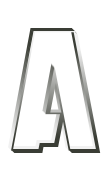
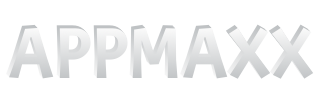



















ОТВЕТИТЬ