В последнее время мы наблюдаем, как лучшие игровые ноутбуки постепенно вытесняют настольные компьютеры . Они более компактны, мобильны, и их цена значительно снизилась по сравнению с тем, что было несколько лет назад, когда они были чуть ли не предметом роскоши.
Также я помню времена, когда ноутбуки того же поколения имели значительно меньшую производительность, чем их старшие собратья. В настоящее время мы можем найти очень мощные ноутбуки с такими характеристиками, как лучшие ноутбуки для анимации и 3D-моделирования , что позволяет использовать их для игр, редактирования и всего, что вы хотите себе представить.
Мы разделили лучшие игровые ноутбуки на три списка: во-первых, самые дешевые менее чем за тысячу евро ; затем те, у кого есть видеокарта RTX среднего и высокого класса ; наконец, самый продвинутый и дорогой на данный момент.
Быстрые советы по выбору лучшего игрового ноутбука
- Получите хороший графический процессор: большинство игр зависят от графического процессора и не могут быть обновлены на ноутбуках. Хороший графический процессор обеспечит плавную работу вашего ноутбука на высоких настройках.
- Рассмотрите возможность обновления позже : многие игровые ноутбуки позволяют увеличить объем оперативной памяти и хранилища. Имейте это в виду, если вы рассчитываете, что он прослужит вам несколько лет.
- Выберите разрешение или скорость . Самые быстрые дисплеи с частотой 144–300 Гц обычно имеют максимальное разрешение 1920 x 1080. Если вы увеличите разрешение, вы, вероятно, пожертвуете частотой обновления.
- Срок службы батареи, скорее всего, будет недостаточным: очень немногие игровые ноутбуки заряжаются в течение 8 и более часов, и вам все равно нужно подключить их для достижения максимальной производительности.
Лучшие игровые ноутбуки менее чем за 1000 евро
Урон ХП 16
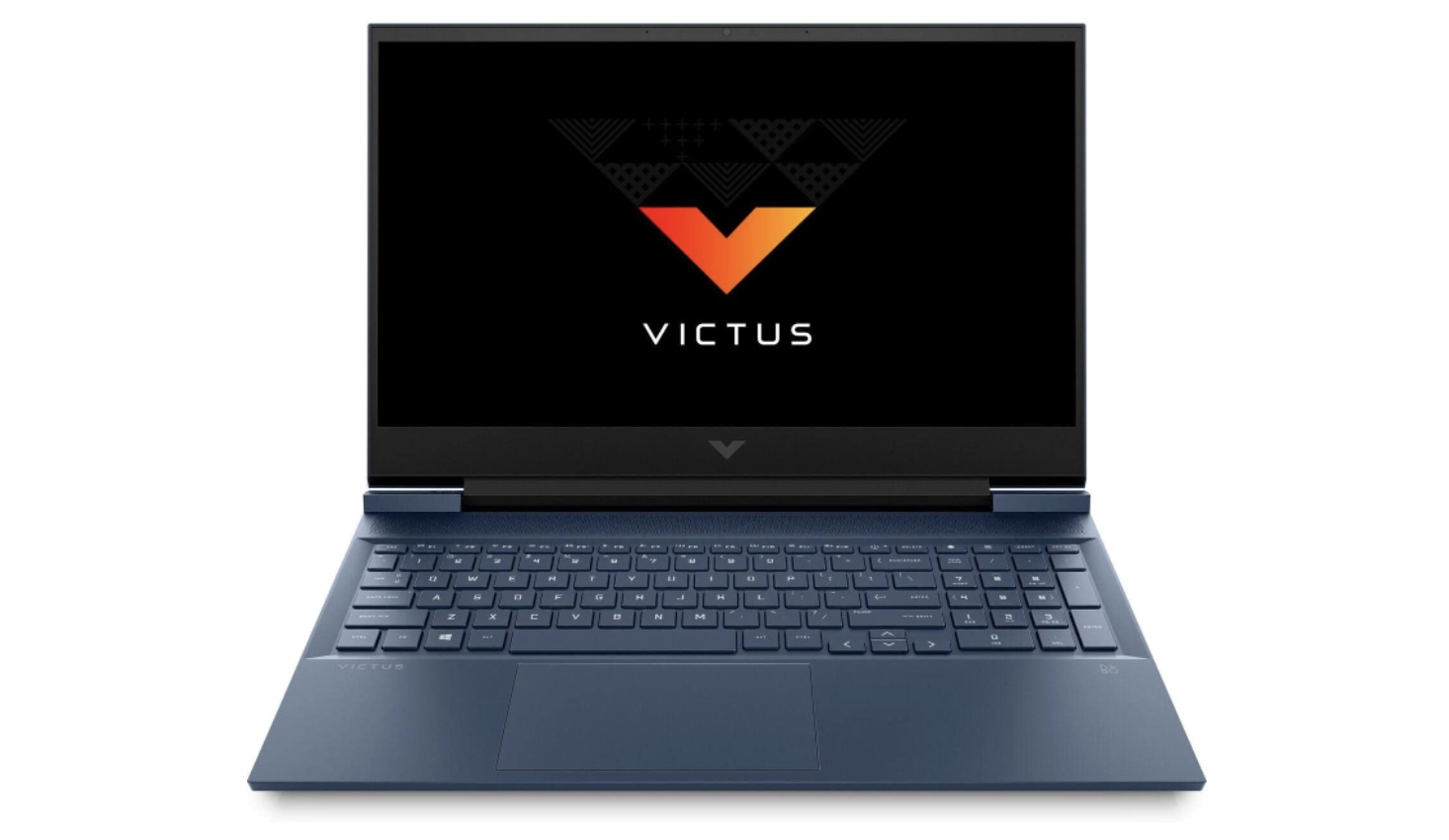
Одна из самых дешевых моделей среди лучших игровых ноутбуков — это HP Victus. Это заслуживает упоминания, потому что его компоненты делают игру настоящим зверем.
Мы можем найти его как с Ryzen 5 5600H , так и с i5-11400H. Различия в производительности, как показывают тесты , незначительны. Тем не менее, модель Intel оказывается немного лучше как в одноядерном, так и в многоядерном режиме.
С другой стороны, будучи таким универсальным игровым ноутбуком, мы можем добиться этого с графической картой GTX 1650 4 ГБ, а также с RX 5500M. В этом случае игровые результаты выше у RX 5500M, хотя у большинства пользователей не возникнет проблем, если они выберут модель GTX.
Еще одним моментом, который нам больше всего понравился в этом 16-дюймовом ноутбуке HP Victus, является его система охлаждения, что очень важно при выборе лучшего игрового ноутбука.
Технические характеристики:
| Процессор | AMD Ryzen 5 5600H (максимальная тактовая частота до 4,2 ГГц, 16 МБ кэш-памяти L3, 6 ядер, 12 потоков) |
| Память | Оперативная память DDR4-3200 МГц 16 ГБ (2 x 8 ГБ) |
| Хранилище | Твердотельный накопитель PCIe NVMe TLC M.2 емкостью 512 ГБ |
| Экран | Диагональ 16,1 дюйма (40,9 см), FHD, IPS, тонкая рамка, антибликовое покрытие, 250 нит, 45 % NTSC (1920 x 1080) |
| типография | NVIDIA GeForce GTX 1650 (выделенная память 4 ГБ GDDR6) |
| возможность подключения | LAN 10/100/1000 GbE интегрированный Combo Realtek Wi-Fi 6 (2×2) и Bluetooth 5.2 |
| связи | 1 порт USB 3.2 Gen1 Type-C со скоростью передачи данных 5 Гбит/с (DisplayPort™ 1.4, HP Sleep and Charge) 1 порт USB 3.2 Gen1 Type-A со скоростью передачи данных 5 Гбит/с (HP Sleep and Charge) 2 порта USB 3.2 Gen1 Type-A с 5 портами Скорость передачи данных Гбит/с 1 разъем HDMI 2.0 1 разъем RJ-45 1 комбинированный разъем для наушников и микрофона Многоформатное устройство чтения карт HP SD |
| Камера | HP Wide Vision 720p HD со встроенными двойными цифровыми микрофонами |
| Операционная система | нет операционной системы |
Асус Рог Стрикс G513

Первая модель среди игровых ноутбуков менее чем за тысячу евро — это Asus с процессором AMD Ryzen 7 4800H и графической картой NVIDIA GeForce GTX 1650 4 ГБ GDDR5, с которой можно получить максимум удовольствия от игровых сессий.
Клавиатура с RGB-подсветкой, хорошо дифференцированные клавиши WASD и технология Overstroke обеспечивают лучшее, быстрое и точное управление.
Технические характеристики:
| Процессор | AMD Ryzen 7 4800H (кэш 8 МБ, 2,9 ГГц) |
| Память | 16 ГБ (3200 МГц) DDR4-SDRAM (2 x 8) |
| Хранилище | Твердотельный накопитель 512 ГБ M.2 NVMe PCIe 3.0 |
| Экран | 39,6 см (15,6 дюйма) Full HD 1920 x 1080 IPS |
| типография | NVIDIA GeForce GTX 1650 (4 ГБ GDDR6) |
| возможность подключения | Ethernet LAN Gigabit Wi-Fi 6 (802.11ax) Двухдиапазонный (2*2) RangeBoost + Bluetooth 5.1 |
| связи | 1 x USB 3.2 Gen 1 Type C с поддержкой дисплеев и подачей питания 3 x USB 3.2 Gen 1 Type A 1 x HDMI 2.0b 1 x Комбинированный аудиоразъем 3,5 мм |
| Камера | Нет |
| Операционная система | нет операционной системы |
Asus TUF Gaming F15

Еще один игровой ноутбук, который мы считаем одним из лучших в этом ценовом диапазоне, — Asus TUF Gaming F15. Он предлагает вам хорошую мощность благодаря процессору i5-11400H и отличный пользовательский интерфейс благодаря графике RTX 3050 4 ГБ.
Почувствуйте всю мощь игр с этим красивым прочным ноутбуком с 15,6-дюймовым дисплеем FHD.
Технические характеристики:
| Процессор | Intel Core i5-11400H (6 ядер, максимальная тактовая частота 4,50 ГГц в турборежиме, 12 МБ Intel® Smart Cache) |
| Память | 16 ГБ DDR4 3200 МГц (2 x 8 ГБ); Объем памяти 32 ГБ, 2 слота |
| Хранилище | Твердотельный накопитель M.2 NVMe PCIe 3.0 на 512 ГБ |
| Экран | 15,6″ (39,6 см) Full HD (1920×1080) 16:9 / светодиодная подсветка / IPS / 144 Гц / антибликовое покрытие / NTSC: 45% |
| типография | NVIDIA GeForce RTX 3050 4 ГБ GDDR6 |
| возможность подключения | Ethernet 10/100/1000 Мбит/с Wi-Fi 6 (802.11ax) 2×2 Bluetooth 5.2 |
| связи | 3 x USB 3.2 Gen1 Type A 1 x USB-C 3.2 Gen2 (Thunderbolt / DisplayPort 1.4 / G-Sync) 1 x 3,5-мм комбинированный аудиоразъем для наушников/микрофона 1 x RJ45 Gigabit LAN Jack (10/100/1000 Мбит/с) 1 x HDMI 2.0b |
| Камера | HD 720p |
| Операционная система | нет операционной системы |
МСИ Браво 15
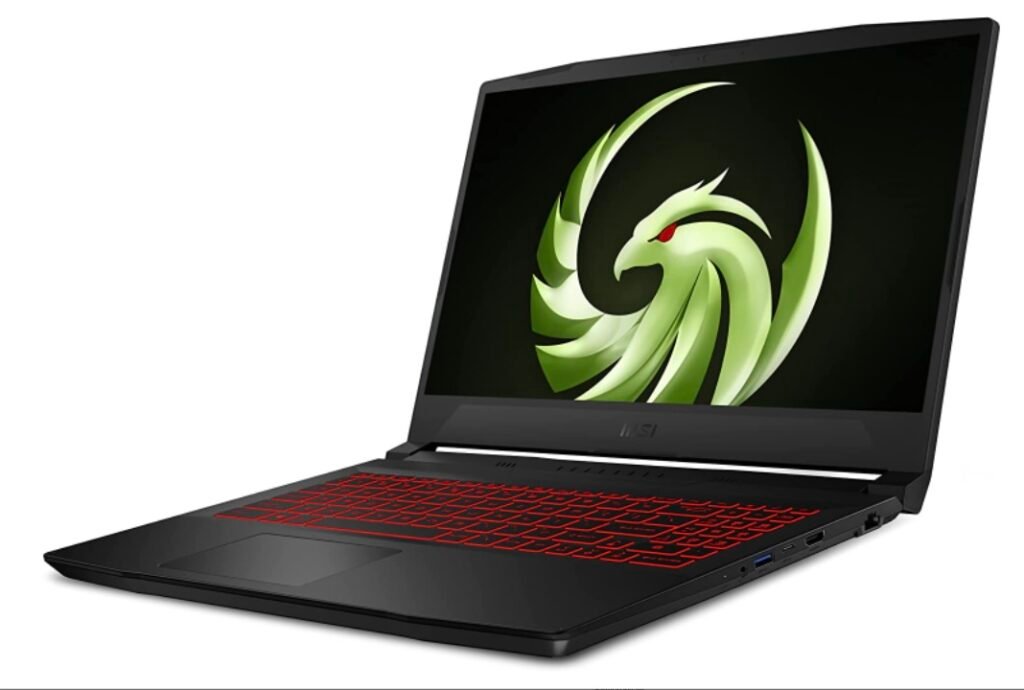
На более высоком уровне среди игровых ноутбуков находится этот Bravo 15, который сочетает в себе процессор AMD Ryzen 7 5800H и графику Radeon RX5500M. Этому удается удивить вас и предложить вам оптимальную производительность вместе с экраном FHD.
Технические характеристики:
| Процессор | AMD Райзен 7 5800H |
| Память | DDR4 16 ГБ (8 ГБ * 2) (3200 МГц) |
| Хранилище | Твердотельный накопитель NVMe PCIe Gen3x4 емкостью 512 ГБ |
| Экран | 15,6-дюймовый FHD (1920*1080), IPS, 144 Гц, 45% NTSC |
| типография | RX5500M, GDDR6 4 ГБ |
| возможность подключения | Гб LAN 802.11ax Wi-Fi 6 + Bluetooth v5.1 |
| связи | 1x RJ45 1x (4K при 30 Гц) HDMI 1x Tipo-C USB3.2 Gen1 3x Tipo-A USB3.2 Gen |
| Камера | HD ( 30 кадров в секунду при 720p ) |
| Операционная система | нет операционной системы |
Лучшие игровые ноутбуки среднего класса (от 1000 до 2000 евро)
Графика RTX представляет собой большой скачок FPS по сравнению с более низкими моделями, такими как GTX 1650, которая обычно больше всего устанавливается в моделях до 1000 евро. Здесь видно, что разница заметна:
Вот 4 модели с RTX, чтобы насладиться невероятным игровым процессом.
MSI Катана GF66

Если вам нужна модель с видеокартой последнего поколения (в данном случае на ней установлена Nvidia RTX 3050) и процессором i7 11-го поколения, в этой модели у вас будет выигрышная комбинация. Если вы найдете его по цене около 1200 евро, не думайте об этом, вы не найдете ничего лучше, чтобы без проблем играть в 1080p.
Технические характеристики:
| Процессор | Тигровое озеро i7-11800H+HM570 |
| Память | DDR4 8 ГБ*2 (3200 МГц) |
| Хранилище | Твердотельный накопитель NVMe PCIe Gen3x4 емкостью 1 ТБ |
| Экран | 15,6-дюймовый дисплей FHD (1920*1080), 144 Гц, 72 %, NTSC, уровень IPS |
| типография | RTX3050, GDDR6 4 ГБ |
| возможность подключения | Гигабитный Ethernet Intel Wi-Fi 6 AX201 Bluetooth v5.2 |
| связи | 1 x USB3.2 Gen1 Tipo-C 2 x USB3.2 Gen1 Tipo-A 1 x USB2.0 Type-A 1x HDMI ( 4K@60Hz ) |
| Камера | HD ( 30 кадров в секунду при 720p ) |
| Операционная система | нет операционной системы |
Асер Хищник Гелиос 300

Новый Predator Helios 300 поставляется с новым процессором i7 11-го поколения, который позволит вам полностью погрузиться в игру и насладиться невероятной мощностью, как никогда раньше. Кроме того, он поставляется с графикой RTX 3070.
Технические характеристики:
| Процессор | Intel Core i7-11800H 2,40 ГГц |
| Память | 16 ГБ DDR4 |
| Хранилище | Твердотельный накопитель PCIe NVMe емкостью 1024 ГБ |
| Экран | 15,6-дюймовый ЖК-дисплей FHD IPS с тонкой рамкой, частотой 144 Гц, FHD IPS (1920 x 1080) |
| типография | NVIDIA GeForce RTX 3070 8 ГБ GDDR6 |
| возможность подключения | IEEE 802.11 a/b/g/n/ac/ax Bluetooth 5.1 |
| связи | USB 3.2 Gen 1 Tipo-A 2 + USB Type-C + USB 3.2 Gen 2 1 1 x HDMI 1 x RJ-45 |
| Камера | HD с 2 микрофонами |
| Операционная система | нет операционной системы |
MSI Импульс GL76

Еще одна модель MSI, предлагающая лучшие игровые ноутбуки на рынке, оснащена новыми процессорами i7-12700H, 16 ГБ оперативной памяти DDR4 и видеокартой RTX 3070.
Мощность и производительность этого набора — одни из лучших среди игровых ноутбуков. Кроме того, менее чем за 2000 евро мы получим до 1 ТБ высокоскоростного хранилища SSD и эксклюзивную систему охлаждения MSI Cooler Boost 5 с двумя вентиляторами и 6 медными тепловыми трубками.
Технические характеристики:
| Процессор | Ольховое озеро i7-12700H (45 Вт) |
| Память | DDR4 16 ГБ*2 (3200 МГц) |
| Хранилище | Твердотельный накопитель NVMe PCIe Gen3x4 емкостью 1 ТБ |
| Экран | 17,3-дюймовый FHD (1920*1080), 144 Гц, 72 % NTSC, IPS |
| типография | RTX3060, GDDR6 6 ГБ |
| возможность подключения | Гигабитный Ethernet Intel Wi-Fi 6 AX201 Bluetooth v5.2 |
| связи | 1 x USB3.2 Gen1 Tipo-C 2 x USB3.2 Gen1 Tipo-A 1 x USB2.0 Tipo-A 1x HDMI ( 4K@60Hz ) |
| Камера | HD ( 30 кадров в секунду при 720p ) |
| Операционная система | нет операционной системы |
Гигабайт AORUS 15P
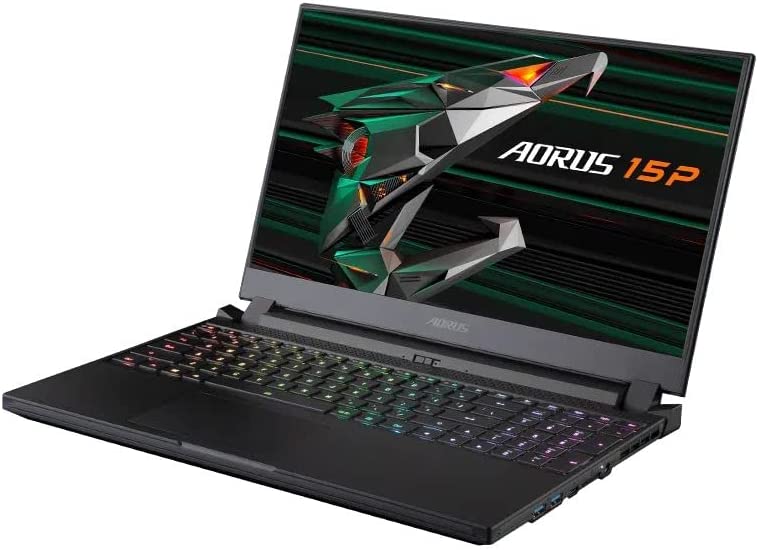
Чтобы закончить наш список лучших игровых ноутбуков с лучшим соотношением цены и качества на рынке.
Получите высокую мощность с процессором Intel i7-11800H и невероятную графику с графическим процессором GeForce RTX 3070, с которым вы не устоите перед любой игрой. Кроме того, с Adaptive-Sync обновление экрана синхронизируется с частотой графического процессора, чтобы уменьшить задержку. Все это сопровождается элегантным звериным дизайном.
Технические характеристики:
| Процессор | Intel Core i7-11800H (2,3–4,6 ГГц) |
| Память | 16 ГБ DDR5 |
| Хранилище | Gen4 1 ТБ |
| Экран | 15,6-дюймовый ЖК-дисплей Bisel fino FHD 1920 × 1080 IPS с антибликовым покрытием (240 Гц, 72% NTSC) |
| типография | NVIDIA GeForce RTX 3070 8 ГБ GDDR6 |
| возможность подключения | LAN: RTL8125-BG REALTEK (2,5G) Ethernet WLAN: Intel AX Bluetooth: Bluetooth V5.0 + LE |
| связи | 3x USB 3.2 Gen 1 (Tipo-A) 1x HDMI 2.1 1x mini DP 1.4 1x 3,5 мм комбинированный аудиоразъем 1x разъем постоянного тока 1x RJ-45 |
| Камера | HD |
| Операционная система | Windows 11 Домашняя 64-битная |
Лучшие игровые ноутбуки высокого класса (+2000 евро)
Для тех, кто ищет лучшие игровые ноутбуки с мощной графикой и профессиональной производительностью, вот наш выбор с Gigabyte Aorus, Asus ROG и, в качестве последнего штриха, MSI Raider с процессорами Intel последнего поколения.
Гигабайт АОРУС 17

Один из лучших игровых ноутбуков, созданных профессионалами и для них. Эта сверхлегкая и компактная модель оснащена графическим процессором RTX 3070Ti, который вместе с процессором Intel Core i7-12700H образует идеальное сочетание. Производительность и портативность — идеальный баланс для отличного игрового процесса.
Технические характеристики:
| Процессор | Intel Core i7-12700H (2,3–4,7 ГГц) |
| Память | 8Gx2 DDR4 3200 МГц |
| Хранилище | Gen4 1 ТБ |
| Экран | 17,3-дюймовый ЖК-дисплей Bisel fino FHD 1920 × 1080 IPS с антибликовым покрытием (360 Гц, 72% NTSC) |
| типография | Графический процессор NVIDIA GeForce RTX 3070 Ti для ноутбука 8 ГБ GDDR6 |
| возможность подключения | Wi-Fi 6E AX210 (Gig+) (802.11ax, совместимость с a/b/g/n/ac/ax) + Bluetooth 5.2 |
| связи | 1 x RJ45 1 x HDMI 2.1 1 x Mini DP 1.4 1 x USB3.2 (Tipo-A) 1 x DC in 1 x Thunderbolt 4 (Tipo-C) 1 x USB3.2 (Tipo-A) 1 x Audio |
| Камера | HD-совместимость с Windows Hello |
| Операционная система | Windows 11 Домашняя 64-битная |
Asus ROG Strix SCAR 17

В этом случае Asus дополняет свою серию ROG Strix этой 17,3-дюймовой моделью, значительного размера для большего погружения. Мы снова видим RTX 3080 и тихую и эффективную систему охлаждения.
Если вы ищете высококлассный бесшумный игровой ноутбук с одним из лучших показателей надежности на рынке, этот Asus для вас.
Технические характеристики:
| Процессор | AMD Ryzen 9 5900HX 3,3 ГГц (кэш 16 МБ, до 4,6 ГГц) |
| Память | 32 ГБ DDR4 3200 МГц (2 x 16 ГБ); Объем памяти 64 ГБ (2x SO-DIMM) |
| Хранилище | Твердотельный накопитель емкостью 1 ТБ M.2 NVMe PCIe 3.0 |
| Экран | 17,3″ (43,94 см) WQHD (2560 x 1440) 16:9, Antirreflejos, DCI-P3 100%, частота обновления 165 Гц, уровень IPS, Adaptive-Sync, Optimus |
| типография | NVIDIA GeForce RTX 3080 с ROG Boost с тактовой частотой 1645 МГц и 115 Вт (130 Вт с Dynamic Boost) 16 ГБ GDDR6 |
| возможность подключения | Wi-Fi 6 (802.11ax) Bluetooth 5.1 (двухдиапазонный) RangeBoost |
| связи | 3 x USB 3.2 Gen 1 Type-A 1 x USB 3.2 Gen 2 Type-C (поддержка дисплеев и подача питания) 1 x HDMI 2.0b 1 x LAN RJ45 1 x 3,5-мм комбинированный аудиоразъем |
| Камера | Нет |
| Операционная система | Windows 10 Домашняя 64-битная |
MSI Рейдер GE76

Последний штрих в нашей подборке лучших игровых ноутбуков — MSI Raider с процессором i7 следующего поколения, который обещает оптимальные показатели производительности для игр. Он поставляется с широким набором разъемов, микрофоном с шумоподавлением и охлаждением Cooler Boost 5 с 2 специальными вентиляторами и 6 медными тепловыми трубками. Настоящий зверь для игры.
Технические характеристики:
| Процессор | Вплоть до новейшего процессора Intel Core i9-12900HK 12-го поколения. Модель с Alder Lake i7-12700H (45 Вт) |
| Память | DDR5 16 ГБ*2 (4800 МГц) |
| Хранилище | Твердотельный накопитель NVMe PCIe Gen4x4 емкостью 1 ТБ |
| Экран | 17,3-дюймовый FHD (1920*1080), 360 Гц, 100% sRGB |
| типография | RTX3080, GDDR6 8 ГБ (165 Вт) |
| возможность подключения | Ethernet E3100G (до 2,5 GbE) Intel Killer Wi-Fi 6E AX1675, Bluetooth v5.2 |
| связи | 1 x Thunderbolt 4 / DP/ USB Type-C, 1 x USB 3.2 Gen2 Tipo-C / DP 1 x USB 3.2 Gen2 Tipo-A 2 x USB 3.2 Gen 1 Tipo-A 1 x Thunderbolt 4 / DP/ USB Tipo-C , 1 порт Mini DisplayPort , 1 порт USB 3.2 Gen2 Tipo-C / DP, 1 порт HDMI ( 8K при 60 Гц / 4K при 120 Гц) |
| Камера | FHD ( 30 кадров в секунду при 1080p ) |
| Операционная система | нет операционной системы |
Как выбрать между лучшими игровыми ноутбуками?
Покупка нового ноутбука может означать момент счастья, зная, что он скоро будет у нас в руках, но если у вас недостаточно знаний, это также может стать моментом головной боли, когда вы не знаете, какой из них выбрать. Вот почему мы представляем это руководство, чтобы вы не растерялись в покупке.
При выборе ноутбука для игр вы должны учитывать те же факторы, что и при покупке настольного компьютера, но у вас должны быть некоторые особые соображения для этого типа оборудования. Давайте посмотрим некоторые:
Важность процессора для игр

В основном это будет зависеть от выбранного процессора, графического процессора и оперативной памяти . Для игр вам следует избегать микропроцессоров, таких как Intel Atom или AMD V-Series, поскольку их производительность довольно низкая, и они созданы для обеспечения высокой автономности за счет снижения производительности. AMD A-Series, Intel Core i3 и AMD Ryzen 3 могут подойти только для менее требовательных.
По этой причине я рекомендую только компьютеры с AMD Ryzen 5 и Ryzen 7 или с Intel Core i5, i7 и i9 , с которыми у вас не должно возникнуть проблем с большинством игр, существующих на рынке видеоигр. Имейте в виду, что оперативная память также важна, эти чипы должны быть «питаны» приличной оперативной памятью по объему и задержке.
Сложно узнать модели модулей ОЗУ, задержки и т. д., так как в спецификациях обычно вам показывают только объем памяти, скорость работы и тип. Также помните, что у него должны быть пустые слоты, чтобы вы всегда могли обновить его в будущем, вложив новые деньги.
Игровая видеокарта
Графический процессор должен быть выделенным , опять же избегая встроенных графических процессоров в AMD APU или Intel HD Graphis. Однако многие компьютеры имеют этот тип встроенного графического процессора, но также имеют выделенную графическую карту, и в этом случае это не будет проблемой. Я говорю это потому, что эти типы встроенных графических процессоров подходят для пользователей, которые не слишком требовательны к графике, чего не происходит в случае с геймерами.
Жесткий диск также следует учитывать. Видеоигры все чаще требуют большей емкости на наших жестких дисках. Кроме того, выбор ноутбука с жестким диском SSD со скоростью доступа намного выше, чем у жестких дисков, будет очень заметен при запуске требовательного программного обеспечения, такого как видеоигры. Я думаю, что стоит вложить немного больше, чтобы купить один из этих твердотельных накопителей или оборудование с SSD + HDD.
Наконец, я рекомендую вам ознакомиться с рекомендуемыми требованиями самых требовательных игр, в которые вы собираетесь играть, и всегда выбирать команду, у которой их больше, так как, если в ближайшем будущем они выпустят другую понравившуюся вам игру, не берите ни одной. с вами сюрприз, и вы должны быть вынуждены купить другое новое оборудование, потому что вы не соответствуете минимальным требованиям:
Комбинированное хранилище SSD и HDD
Жесткий диск или SSD? Почему не оба? Некоторые бюджетные игровые ноутбуки включают в себя только жесткий диск (обычно 1 ТБ), но большинство игровых ноутбуков также включают небольшой твердотельный накопитель, который служит загрузочным диском.
Наиболее распространенной комбинацией обычно является SSD (обычно 128 или 256 ГБ) с жестким диском на 1 ТБ . Если вы можете получить SSD большего размера, это может сократить время загрузки, но это также будет стоить вам намного больше денег.
Как и память, хранилище обычно можно обновить на большинстве моделей.
Большой экран с новейшими технологиями
Экран является одной из наиболее важных характеристик для геймера, поскольку наличие экрана не менее 15 или 17 дюймов важно для просмотра графики видеоигр значительного размера.
На самом деле некоторые модели в рейтинге 17-дюймовых ноутбуков предназначены для геймеров. Но помимо этого, вам может быть интересно узнать, что ЖК-дисплеи оборудования не все одинаковы.
От технологии CCFL к светодиодной подсветке
Некоторые использовали технологию CCFL , то есть подсветку флуоресцентным светом с холодным катодом. Это старейшая технология, в которой для питания используется схема, называемая инвертором.
Этот тип экрана можно обнаружить, если у вас включено оборудование, и часть задней части экрана нагревается при прикосновении к ней. Это связано с тем, что он работает с очень высоким напряжением, и указанный компонент имеет тенденцию сильно нагреваться, а также потребляет больше (снижает автономность).
С другой стороны, у нас есть более современная технология светодиодной подсветки , которая за счет использования светодиодов меньше нагревается и потребляет меньше энергии. Эти типы экранов обычно имеют хорошую подсветку, и это обычно опция современных ноутбуков. (Смотрите в характеристиках экрана, должно появиться)
Покрытие по технологии IPS
При этом вы, возможно, также заметили, что некоторые ноутбуки в выключенном состоянии имеют глянцевый экран, а другие — матовый. Они используют ту же технологию IPS LCD , но разница заключается в покрытии.
Хотя это дело вкуса, многие предпочитают яркие, потому что они имеют более интенсивный цвет и контраст, с более глубокими цветовыми насыщенностями и черным цветом. Но против них у них есть возможные неприятные отражения, которые они генерируют при свете комнаты или интенсивном солнечном свете.
Матовые не имеют этой проблемы благодаря антибликовому покрытию , чтобы лучше работать в светлых помещениях. Но цвета и контраст не будут такими интенсивными. Как говорится, дело вкуса и потребностей каждого.
Охлаждение, чтобы играть часами
Чем компактнее ноутбук, тем хуже должно быть его охлаждение , так как меньше места для компонентов, а также для установки эффективной системы охлаждения.
Поэтому, пожалуй, ультрабук — не лучший вариант для игр. Тем не менее, есть некоторые бренды, которые исторически перегревались больше, чем другие, потому что инженеры ошибались, слишком оптимистично оценивая охлаждение.
Это может не быть приоритетом , но если вы часами проводите перед экраном со своими играми, перегрев ноутбука замедлит его работу и может причинить вам некоторый дискомфорт. Вы всегда можете приобрести дополнительное внешнее охлаждение, но, как я уже сказал, лучше выбрать более эффективное оборудование в этом отношении. Рекомендуем посетить нашу подборку лучших комплектов жидкостного охлаждения.
Иметь активное охлаждение
Выбор ноутбука без недостатков охлаждения, как правило, сложная задача, если только мы не читаем отзывы людей, купивших это оборудование, и не даем нам свой вердикт. Но есть некоторые детали, на которые можно обратить внимание.
Эти детали проходят через покупку только оборудования с активным охлаждением , а не тех, что имеют только пассивное охлаждение (без вентиляторов).
Материал корпуса также имеет значение. Оборудование с пластиковыми материалами будет иметь худшее рассеивание, в то время как металлические материалы и сплавы будут использовать сам корпус ноутбука как «отличный радиатор». Поэтому качество отделки в данном случае не ерунда.
Выбор лучшей периферии для игр

Очевидно, что если вы заядлый геймер, вы потратите несколько дополнительных евро на покупку одной из лучших игровых мышей и, возможно, хорошей игровой клавиатуры , быстрой и эргономичной. Но если вы используете тачпад и клавиатуру ноутбука, убедитесь, что они хорошего качества. Это сложно, так как они более или менее все похожи.
Тем не менее, я бы порекомендовал приобрести внешние клавиатуры/мыши. Недавно мне пришлось ремонтировать ноутбук, принадлежащий геймеру, и клавиатура была полностью разрушена , на ней отсутствовали клавиши, а когда я разобрал панель клавиатуры, у нее буквально была дыра в задней металлической пластине за клавишей Ñ, видно, что это было интенсивно использовано в видеоигре, которую он использовал.
Достаточно портов подключения
Особенно важно, чтобы у него было достаточно портов подключения для ваших нужд. Особенно, если вы собираетесь использовать внешние элементы управления, будь то мыши, клавиатуры, джойстики, контроллеры, рули и т.д. Имейте в виду, что многие ноутбуки, чтобы уменьшить их профиль и размер, обычно включают довольно мало портов, как в случае с лучшими ультрабуками.
Если вы покупаете ноутбук только с одним SSD, емкость которого обычно намного меньше, в будущем вам также может понадобиться внешний жесткий диск. Наличие нескольких портов Thunderbolt и USB 3.0 — отличная идея, поскольку очень неудобно отключать мышь или другие устройства, чтобы иметь возможность подключать другие.
Батарея наименее важна
Пожалуй, наименее важный аспект, если вы постоянно дома подключены к электрической сети . Но если вы один из тех, кто берет технику в автобус, поезд или столовую, наличие аккумулятора большой емкости будет жизненно необходимо, чтобы не оставаться на полпути в тех местах. А особенно с видеоиграми, где все железо работает на максимум и поэтому находится в самом прожорливом режиме.
То, что адаптер для зарядки оборудования не имеет прямого соединения, а «шип», который подключается к ноутбуку, имеет Г-образную форму, это что-то очень личное, на что я всегда обращаю внимание. Я довольно придирчив к выбору оборудования
Почему? Ну, это часть, хотите вы этого или нет, она обычно занимает несколько ударов, а L-соединение не только с меньшей вероятностью получит удар из-за своего размера, но даже если оно и получит удар, оно не вырвется и не отрендерится. разъем ноутбука бесполезен, что-то, что я очень часто нахожу в оборудовании, которое я ремонтирую, и сбои довольно распространены, потому что это соединение имеет ослабление и не имеет контакта.
Лучшие бренды игровых ноутбуков
В каждой марке ноутбука есть что-то особенное, мы уже говорили об этом в свое время, когда анализировали надежность самых известных брендов . Некоторые из них имеют особый аппаратный дизайн, который выделяется, в то время как другие сосредоточены на специальном программном обеспечении.
- Asus – у бренда «Республика геймеров» отличный дизайн. Его программное обеспечение ROG Gaming Center делится информацией об устройстве, включая температуру, хранилище и использование оперативной памяти, а программное обеспечение Armory Crate позволяет настраивать подсветку RGB.
- Acer — компания известна своим доступным оборудованием, хотя она удивила нас такими инновациями, как Predator 21X с изогнутым экраном и механической клавиатурой. Приложение PredatorSense позволяет отслеживать использование ЦП и ГП и настраивать скорость вращения вентиляторов.
- HP — линейка HP Omen отличается более классическим дизайном, но сохраняет игровую эстетику . Его приложение — Omen Command Center, в котором подробно рассказывается об использовании графического процессора и процессора, использовании оперативной памяти и ускорителе сети, который позволяет вам расставлять приоритеты в пропускной способности.
- Gigabyte и Aorus . Gigabyte и ее суббренд Aorus предлагают некоторое разнообразие. Gigabytes, как правило, более дешевые с большим количеством цветовых вариантов, в то время как модели Aorus гладкие и легкие. Что бы вы ни выбрали, вы получите программное обеспечение Fusion для настройки RGB. Компьютеры Aorus имеют специальные конфигурации для облегчения разгона .
- Lenovo — игровая линейка Lenovo называется Legion , и недавно она была переработана, чтобы сделать ее более минималистичной. Вместо того, чтобы создавать новое программное обеспечение, компания настроила свое приложение Vantage, чтобы сосредоточиться на информации от процессора, графического процессора, оперативной памяти и жесткого диска, а также кнопку для увеличения скорости вращения вентилятора.
- MSI . Игровые ноутбуки MSI обычно большие, черно-красные, хотя недавняя линейка Stealth Thin компании доказала, что она может делать и что-то более скромное. MSI включает свое программное обеспечение Dragon Center, которое было недавно переработано. Позволяет осуществлять мониторинг системы, использовать несколько профилей производительности, управлять вентилятором и настраивать подсветку клавиатуры.
- Razer – Кто-то сказал Chroma? Дизайн Razer — один из лучших на рынке, и он известен своей RGB-подсветкой. Razer Synapse позволяет записывать макросы и настраивать освещение как на ноутбуках, так и на аксессуарах.
Наша последняя рекомендация
Когда вы покупаете игровой ноутбук , выбирайте хороший, который прослужит вам несколько лет. Если вы можете себе это позволить, приобретите графический процессор среднего и высокого уровня — очевидно, что лучшая карта будет предлагать лучшую производительность. Этот выбор важнее, чем оперативная память и процессор, хотя и на них тоже стоит обратить внимание.
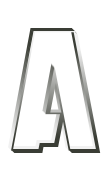
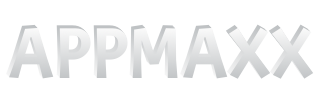





















ОТВЕТИТЬ