Совсем недавно вышел смартфон iPhone 14 Pro с диагональю 6.1”, который сразу привлек многих своей 48-мегапиксельной широкоугольной камерой и фронтальной камерой с автофокусом, новой версией операционной системы и мощным процессор.
С выпуском новой серии iPhone 14 и новых моделей Apple Watch Apple представила новую функцию безопасности под названием «Обнаружение сбоев». Читайте дальше, чтобы узнать, что это такое, как оно работает и как его включать и выключать.

Что такое обнаружение сбоев?
Crash Detection используется для обнаружения серьезных автомобильных аварий в легковых автомобилях. Если вы попали в серьезную аварию и перестали реагировать, ваше устройство Apple может автоматически вызывать службы экстренной помощи от вашего имени.
Как работает обнаружение сбоев?
Пока вы находитесь за рулем или в качестве пассажира в автомобиле, датчик движения работает в тандеме с гироскопом с широким динамическим диапазоном и акселерометром с высоким ускорением, GPS, барометром, микрофоном и усовершенствованными алгоритмами движения в вашем iPhone или Apple Watch. точно определить аварию.
При обнаружении жесткого сбоя на дисплее Apple Watch или iPhone на 10 секунд появится предупреждение. Если вы все еще реагируете, вы можете провести пальцем по экрану, чтобы мгновенно вызвать экстренные службы, или отключить сигнал тревоги, когда вам не нужно связываться с ними. Если вы не взаимодействуете со своим устройством Apple в течение 10 секунд, начинается 10-секундный обратный отсчет. Когда он закончится, телефон свяжется с экстренными службами.
iPhone 14 Pro обнаружение автокатастрофы
Когда смартфон звонит в службы экстренной помощи, следующее звуковое сообщение от Siri начинает воспроизводиться в бесконечном цикле с пятью секундами тишины между каждым повтором: «Владелец этого iPhone попал в серьезную автомобильную аварию и не отвечает на свой телефон». Отправляя свое предполагаемое местоположение с широтой – и долготой и радиусом поиска как в экстренные службы, так и через динамик вашего устройства.
Сообщение звучит максимально громко при первом воспроизведении, после чего другие повторы имеют уменьшенную громкость на случай, если вы сможете связаться со службами экстренной помощи. Сообщение будет повторяться до тех пор, пока вы не нажмете кнопку «Остановить записанное сообщение» или вызов не завершится.
Если вы настроили экстренные контакты, они также будут уведомлены о сбое после очередного 10-секундного обратного отсчета, а если вы настроили медицинскую идентификационную информацию, на экране блокировки появится ползунок быстрого доступа.

Какие устройства Apple поддерживают обнаружение сбоев?
Обнаружение сбоев поддерживается на следующих моделях «iPhone» и Apple Watch:
- модели iPhone 14 и iPhone 14 Pro, на которых установлена последняя версия iOS;
- модели Apple Watch Series 8, Apple Watch SE (2-го поколения) и Apple Watch Ultra, на которых установлена последняя версия watchOS.
- Apple Watch SE или Apple Watch Series 4 и более поздней модели
Как включить обнаружение сбоев?
Настройка не требуется. Обнаружение сбоев включено по умолчанию на перечисленных выше поддерживаемых устройствах, поэтому вам не нужно ничего делать. Если вы обеспокоены тем, что эта функция может ложно зарегистрировать сбой и вызвать экстренные службы, вы можете отключить ее, выполнив следующие действия.
Как отключить обнаружение сбоев?
- Запустите приложение «Настройки» на вашем смартфоне.
- Прокрутите вниз и коснитесь SOS.
- В разделе «Обнаружение сбоев» отключите переключатель рядом с «Вызывать после фатального сбоя».
Если вы заинтересовались новым смартфоном и вас привлекла новая функция, то вы можете купить данную модель и аксессуары к ней в магазине eStore.ua. Для этого мы рекомендуем вам выбрать какой объем памяти будет для вас наиболее комфортным, а также определиться с тем, хотите ли вы иметь слот для Sim-карты или предпочитаете пользоваться функцией eSim. Мы рекомендуем добавить в свой заказ беспроводную зарядку Magsafe, а также хороший чехол, который защитит экран и корпус телефона, чтобы ваш гаджет прослужил вам как можно дольше.
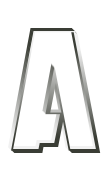
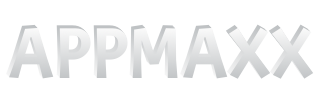




















ОТВЕТИТЬ